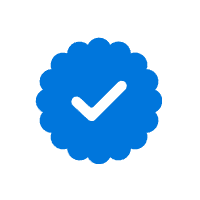Facebook Marketplace Scams: The Ultimate Guide for 2024

Photo by Austin Distel
Facebook Marketplace first started making waves in 2016. It’s now used by millions of people to sell and buy items of all kinds. People buy products, sell services, and even rent houses through Facebook Marketplace every day.
There are tons of genuine people who use Facebook Marketplace. The problem is there are also tons of scammers – and all they want is to steal your hard-earned cash.
In 2021 alone, about 17 percent of the people who used Marketplace were scammed. Every minute of the day, six fake accounts were made. Those are impressive numbers that illustrate the importance of protecting yourself.
At the same time, Facebook Marketplace is huge for legitimate users. One billion people access this online shopping destination every month.
Today, we’re going to be looking at Facebook Marketplace scams. We’ll explain what they are, who is targeted, and what occurs when someone falls for a scam. In addition, we’ll share some tips for protecting yourself while using the Facebook Marketplace.
So strap in and keep reading. We’ll make sure you’re totally safe while using one of the largest shopping platforms on the Internet.
What Are Facebook Marketplace Scams?

Photo by Thought Catalog
There are many techniques used by scammers on Facebook Marketplace. Some scammers will “sell” items and services that they do not have, but you only find out that’s the case when you try to get what you paid for.
Others will use phishing scams for would-be buyers. Scammers also tend to put up expensive items at low prices to get people to communicate with them. Then, when they do get a buyer, they’ll try to steal your information.
In the final quarter of 2022, Facebook tackled almost 1.5 billion bad accounts. It just goes to show how many people are out there trying to get one over on legitimate users.
Facebook Marketplace scams are super common and anyone who uses the platform will likely run into one at some point.
You need to understand how to stay safe, work with only genuine users, and be on the lookout for red flags that warn you not to move forward.
Who Do Facebook Marketplace Scams Target?
You might think that as a seller, you’re in the clear and nobody will scam you. This is not true. There are scams targeted at both sellers and buyers.
Some scams hope to get access to your services and products for free. Others want you to pay for fraudulent items. Many just look to steal your identity.
Below is a comprehensive list of some of the most common scams you could run into on Facebook Marketplace.
Scams Targeting Sellers:
Scams Targeting Buyers:
Scams Targeting Everyone:
I Got Scammed on Facebook Marketplace, What Can I Do?
When someone scams you, they may be doing it to gain access to your identity or they might wish to steal money from you.
If you’ve been scammed on Facebook Marketplace, the first thing you need to do is slow down and breathe. Realize that there are steps you can take as you move forward.
Before you contact Facebook and let them know what happened, reach out to local law enforcement so they are aware of the crime. Other avenues that may be helpful include the Internet Crime Complaint Center and the Federal Trade Commission.
After you do this, you can head back to Facebook. The company is well aware of the increasing number of scammers and has implemented a Purchase Protection policy to protect people.
Below are the situations where this policy comes into play:
If you speak to the seller but they do not communicate back, reach out to Facebook and ask for a refund. In addition, report the seller or buyer so Facebook is aware that they are a scammer.
From Marketplace, go to the left side of the screen. Look for the listing of the person who needs to be reported and choose their name. Click on “More Options” and select “Report Seller.” Instructions will pop up to help you report them.
You may be asked for evidence proving this person scammed you. If Facebook agrees that you were scammed, the account of the other person will be blocked and they will no longer be allowed to log in.
How to Protect Yourself from Scams on Facebook Marketplace?

Photo by Erik Mclean
Have you been scammed by someone on Facebook Marketplace? Your email, bank account, and other online accounts could be at risk. However, there are methods to prevent this from happening again in the future.
1. Sign Up for Identity Theft Protection
Many scammers want to get your money, but that isn’t the only thing they’re trying to steal. Getting access to your identity lets them do things like take over your Facebook profile or access your bank account. This can get messy fast.
One of the best methods to prevent scams is to sign up for identity theft protection. This keeps your identity secure even when scammers try to access it. We recommend using Aura since it’s the platform we’ve tested against all others and provides the best protection.
This kind of protection monitors your online accounts and finances for personal information and signs of fraud. If someone tries to get into your accounts or steal your cash, you’ll be alerted so you can prevent it from happening.
2. Avoid Deals That Seem Too Good to Be True
Scammers know that when people see an outrageously good deal, it can cause them to drop their defenses.
There’s a simple rule you should follow to avoid ending up in a sticky situation: If the deal is too good to be true, it’s likely a scam.
3. Keep Up with Your Bank Statements and Credit Report
Scammers want to get into your accounts – especially if those accounts involve money.
Watch for signs that someone is after your identity, such as strange accounts you don’t recognize or charges on your bank statement that you didn’t make.
As mentioned, an identity theft protection service can help by alerting you if there are any signs of fraud.
4. Use Two-Factor Authentication
On Facebook and other sites, it’s a good idea to take advantage of two-factor authentication. If someone tries to log into your account, they will need a code to do so.
However, someone can get past this if they have access to your phone or tablet. It’s important not to share these codes as it will give them the ability to get into your account.
Using an authenticator app like Okta or Google Authenticator is a good way to keep your information private.
5. Implement Virus Protection
Make sure you’re protected from viruses on all your digital devices from personal computers to phones and tablets.
It’s always possible that you’ll accidentally open a spam link. With protection on your device, you don’t need to worry that your personal information will be shared.
6. Set Up Fraud Alerts on Bank and Credit Card Accounts
Make sure you have implemented any fraud alerts available for your financial accounts.
If someone gets into your account without your permission, you’ll get an alert and can take care of the situation immediately.
Final Thoughts
Facebook Marketplace is a great tool for anyone who wants to buy or sell online. However, scammers are present and it’s essential to protect yourself from their schemes.
Making use of identity theft protection through services like Aura is one of the best ways to avoid scammers on Facebook Marketplace and beyond. You should also follow the other tips above to make sure you only have a positive experience on the platform.
There’s no reason to avoid such an impressive Facebook Marketplace, but always protect yourself. Watch for red flags and keep safe in all your transactions. You’ll be glad you did.
Read Other Social Media and Messaging Scams You Should Know: