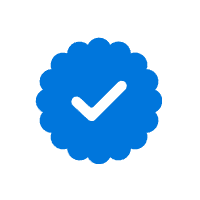5 Common Snapchat Scams of 2024 – How To Avoid Them?

When a California teen received a flirty Snapchat message, he eagerly went along with it.
After all, the flirty user, “Errina Angels,” offered $500 a week if he agreed to be her “sugar baby.”
But when she wanted him to deposit two checks into his bank account, his danger senses went on alert.
However, he did as requested. He deposited the two checks she sent, then forwarded the funds to her via Zelle, minus the promised $500 he could keep for himself. The checks bounced.
Even though the scam victim was only 17, his bank wouldn’t cover it. He’d authorized it, after all.
What Are Snapchat Scams?
Snapchat has become a popular app for younger generations for a variety of reasons:
It’s a great way to keep snooping parents out of your business.
It works better than the lock I had on my diary as a kid.
Yet as with any popular app, cybercriminals, hackers, and scammers love Snapchat.
The fact that the site’s demographics skew younger makes the fraud even more concerning. In some cases, these Snapchat scammers are defrauding minors, and their parents might not even be aware of it.
Whether you’re a Snapchat user or a concerned parent of a user, keeping up with the latest Snapchat scams can help you protect against them. Below are a few of the most popular.
5 Common Types of Snapchat Scams

- Impersonation Scams or A “Friend in Need” Deceptions
- Fraudulent Money-Making Opportunities
- Phishing Scams and Malware Attacks
- Snapchat Premium Account Scams
- Romance and Extortion Scams
1. Impersonation Scams or A “Friend in Need” Deceptions
What Is It?: Social media is all about connections. This scam has the hacker or scammer pretending to be another user to commit fraud. The scammer either hacks into someone’s account or creates an impersonation account that looks identical to the user’s account. The goal is to interact with that user’s friends and convince them to send money.
How to Spot It: You can often identify a fake account by looking at the person’s Snapchat Score. If it’s relatively low, it might be a new account. But if the person has taken over an account of someone you know, that account will look the same as always. The biggest red flag is that a person is suddenly reaching out and asking for something or acting strangely. Even if it seems believable, always treat it with skepticism.
How to Avoid It: Never send money or provide personal information to someone who reaches out to you on social media like Instagram and Twitter. If you’re contacted by someone you know, contact that person using your standard communication method to verify the request is legit. Try to hear their voice or video chat with them in case other accounts are compromised.
2. Fraudulent Money-Making Opportunities
What Is It?: Someone suddenly messages you with the chance to make “easy money” or another opportunity. The person might even boost your confidence by praising your following and offering a sponsorship opportunity (we promise, ten followers are not enough).
To participate in the opportunity, though, you’ll need to either pay a deposit and/or provide your Snapchat login information.
The information will allow them to lock your account and steal it. The money they’ll just keep.
How to Spot It: As with the impersonation scam, the account’s legitimacy is a telltale sign. Yet even with a legit account, there’s no reason to collect money or gather your login information, no matter what the opportunity is.
How to Avoid It: Always be cautious when sending money to someone you (think you) know, and avoid sending money to strangers, especially those you meet on social media.
3. Phishing Scams and Malware Attacks
What Is It?: You get an email that appears to be from Snapchat. The message cites some issues with your account and then invites you to click on the link or reply with information to fix the problem. If you click on the included link, you arrive at a page that looks like the Snapchat login screen. You log in as usual, but the page is set up to capture your username and password or to install malware on your device.
How to Spot It: A Snapchat phishing email can look surprisingly legitimate. However, there are typically telltale signs. A word might be misspelled or the grammar may be off. Take a look at the header. Click the arrows next to the “To” and “From” sections and scrutinize the email addresses. If your email address isn’t in the “To” field, it could be a mass email and not legit. If the domain in the “From” address doesn’t include snapchat.com, steer clear. Keep in mind, though, that email addresses can be spoofed.
How to Avoid It: Never click on malicious or suspicious links in emails unless you are certain of the sender. If you get a message about your Snapchat account, go straight to Snapchat.com and input your username and password. Reach out to official support if you feel the need.
4. Snapchat Premium Account Scams
What Is It?: Popular creators on Snapchat can create premium accounts and offer subscriptions to members. It’s a way for celebrities and influencers to make some money. With a premium account scam, someone reaches out, offering access to their premium account. They often promise explicit photos and videos of celebrities. The scammer will want you to subscribe using payment methods like Venmo or gift cards, but you’re blocked as soon as you pay.
How to Spot It: Gift card requests tend to be the hallmark of social media scams. Always take a closer look if someone wants you to pay that way. If someone claims to be a celebrity or influencer, you should be able to find mention of that person somewhere else on social media. Snapchat users often post about “Snapchat girls” and other premium account holders they follow.
How to Avoid It: Never pay for subscriptions for people who claim to have content that doesn’t belong to them. If someone says they’re well-known, make sure it’s a legitimate account. Celebrity accounts can easily be faked, if not entirely convincingly.
5. Romance and Extortion Scams
What Is It? With this scam, someone requests compromising content from a user. This often involves nudity. Once the photo or video is in the scammer’s hands, the extortion begins. Either the victim pays up or the content will be shared far and wide. If no money is sent, the fraudster may begin sharing the information with the victim’s friends on other social media platforms.
If money is sent, though, the scammer will probably just ask for more.
How to Spot It: The scam usually starts with a request to chat. The person may have enticing online photos to lure the victim into a conversation. The photo is often stolen, and the scammer may not even be the gender being portrayed. In other words, it’s a classic catfishing scheme, where someone poses as someone else on social media.
How to Avoid It: Never send compromising information to anyone. Even someone you know.
✎ Related: Consequences of Falling for Military Romance Scams ➔
How To Keep Snapchat Scammers Away?
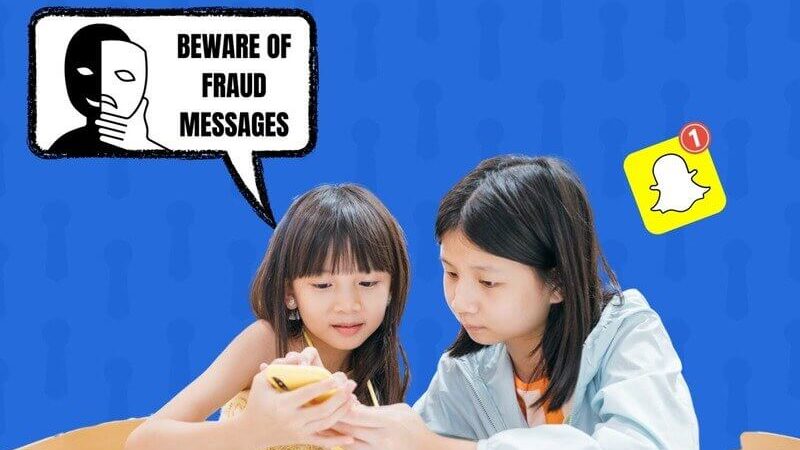
Fraud is an ongoing problem across all social media sites, and Snapchat is no exception. Knowing the risks and putting some preventive measures in place can keep you safe. Here are some things you can do to keep scams away from a Snapchat account.
1. Use Family Center
Full confession: I don’t use Snapchat personally.
However, my youngest relatives are all over it. Not being a parent myself, I can’t imagine what it’s like to keep kids safe on social media. Certainly, every parent can decide for themselves whether their children should be on it.
Snapchat has a minimum age of 13. From 13 to 18, children are supposed to have parental permission to join. Yet there’s no oversight on this. The terms of service simply suggest minors have parents review the terms of service before getting started.
How often do you think that happens?
That said, Snapchat does have some safeguards in place. They include:
Kids can find ways around those safeguards. They always have. And there’s no guarantee your teen won’t receive a friend request from a stranger…and then accept it.
For that reason, Snapchat has a Family Center. You’ll need to download the app, create an account (I promise you don’t have to actually use it), set up Family Center, and then add your kids. Here are the steps to set up the Family Center:
Once installed, you can go to Restrict Sensitive Content and change your settings. Keep in mind that this will only suppress content Snapchat has deemed as violating its community guidelines.
2. Never Click on Email Links
Make it a general rule to never click on a link sent to you via email from “Snapchat.” Always go directly to Snapchat and input your username and password there.
If there’s a problem with your account, you should be able to resolve it by logging into the app (or trying to).
3. Be Careful When Sending Money
If a stranger’s asking for money on Snapchat, chances are, it’s a scam. Even if it’s someone you know, loaning money to friends is rarely a good idea.
But that’s a personal decision.
At the very least, you’ll want to make sure you’re loaning or donating funds to the right person. If a friend says they need money, pick up the phone and call them. If they can ask you for money on Snapchat, they can make the request personally.
As for your kids, you may want to monitor their accounts, too. Whether it’s Venmo, Cash App, or that prepaid debit card they use for fun money, keep an eye on things.
You’ll likely find out they’ve fallen victim to a Snapchat scam through a bank transaction before you’ll see it on the app.
What to Do if You’ve Been Scammed on Snapchat?
Snapchat can be fun, but once you’ve been scammed, it may seem like a dangerous place. Here are some things you can do once you’re sure a scam has happened.
1. Change Your Password
The first thing you should do, assuming you still have access to your account, is to change your password. To change your password, follow these steps:
Make sure you set a strong password. It should be at least eight characters and not include your name or username, phone number, birthday, or any other information that would be easy to guess. Preferably, it should include a combination of letters, numbers, and special characters.
2. Report It to Snapchat
Snapchat has a reporting system if you’ve been scammed or you’re locked out of your account. To report a scam, go to the Snapchat contact page and choose the reason you’re reaching out.
You’ll need to include an email address with your report. This is the address Snapchat will use to respond to your report.
3. Block the Scammer
If you ask me, “block” is the best feature ever. I wish we had a block feature for real life.
Like most social media apps, Snapchat lets you block users. This could be someone harassing you, someone with objectionable content, or someone who’s trying to scam you.
In fact, if you think someone might be up to no good, go ahead and block. Even if it’s someone you know. Did you trust that friend, anyway?
To block a user, simply hit Block on a Story, Snap, or the person’s profile.
4. File a Police Report
If your child is a victim, a police report may be necessary. It’s one thing to scam an adult, but scamming a minor can definitely get someone in trouble with the law. Contact your local police department for guidance.
Getting a police report will also help in efforts to reverse charges and minimize damages, depending on the scam.
Last Thoughts
Although Snapchat scams likely aren’t going anywhere, you can keep yourself safe. First, familiarize yourself with the latest scams and then take measures to protect yourself alongside reporting any strange online activity.
Consider signing up for an identity theft protection service that can help you monitor your kids’ or siblings’ social media accounts. Services like Aura offer security features that can alert you to signs of cyberbullying, harassment, grooming, and more. Having some extra help doesn’t hurt, and these identity theft protection services are great tools to give you some peace of mind.
✎ Please have a look at the list of other reported scams on various platforms.