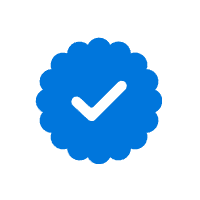Instagram Scams – What They Are and How to Avoid Them

Image by jannoon028
His heart was in the right place.
When a North Carolina man received a direct message on Instagram, he immediately took action. The friend claimed to be locked out of Instagram and needed his help. All he’d have to do was click on a link to verify he knew the locked-out person.
He clicked on the link then input his name into the page that appeared to be an Instagram login page and was immediately locked out.
It took months for the user to regain access to his account. By then, the scammer had posed as him on Instagram, posting to his feed and directly messaging his friends and family. It only took seconds for the man to fall victim to one of the most popular social media scams: The imposter scam.
What Are Instagram Scams?
Instagram is one of the top social media apps, particularly for teens and young adults. As with anything popular, though, it’s attracted the interest of scammers.
With most Instagram scams, the scammer seems legitimate. Since the app is entirely photo-based, it can be easy to pose as someone else. When you scan a person’s profile, it’s tough to distinguish a fake photo from one that’s real.
Instagram does have some measures to keep us safe, but it’s important to know about them. There are some features I didn’t even know existed, and I’ve been on Instagram since 2013.
Here are some of the most popular Instagram scams to help us figure out what to avoid.
7 Most Common Instagram Scams
- Imposter Scams
- Influencer Scams
- Investment Scams
- Phishing Scams
- Brand Collaboration Scams
- Job Scams
- Seller Scams
1. Imposter Scams
What is it? Social media is all about making new connections and nurturing existing relationships. With an imposter scam, someone poses as a face and name you recognize to scam you. The person may be after your username and password, money, or personally identifying information.
How to spot it: If someone you already follow contacts you, search to make sure it’s the original person. Profiles can be cloned. If the Instagram message is from someone you don’t follow, scrutinize the profile closely. Look for incomplete profiles or a low number of photos on the person’s feed. Pay close attention to the follower ratio. If the user’s “Following” number well exceeds the number of followers, it’s likely the person follows a lot of users as part of a scam.
How to avoid it: Always verify a person’s identity before sending money, usernames, passwords, or personal information. Never click on links in messages.
✎ Related: Someone Is Impersonating Me On Instagram – What To Do? ⟶
2. Influencer Scams
What is it? Instagram fame is real. Some people legitimately attract a large following. But those accounts can be hacked, and once they’re into the account, scammers can post as you and go after your followers.
How to spot it: Often fake influencers will post racy photos or promote “too good to be true” opportunities to lure people in. You can often spot the scammer by the quality of followers. If the profiles following the Instagrammer appear to be fake, it might be a scam.
How to avoid it: If an influencer reaches out to you personally or posts about some “great investment,” always proceed with caution. Follow Instagrammers for entertainment, but resist the temptation to interact or respond to their requests.
3. Investment Scams
What is it? Someone reaches out to you with a great offer. It’s an investment, and all you need to do is pay a small up-front fee for a large return. You’ll send the money, only for the person to disappear.
How to spot it: No investment is guaranteed. There’s always a risk. In this case, though, you don’t even have a chance to investigate the opportunity. There’s an element of “trust me” involved, and that should always set off scam alerts.
How to avoid it: Never send money to strangers on Instagram (or anyone). Even if it’s someone you know, do thorough research before investing in anything. Keep in mind there’s always a risk with an investment, and if someone tells you there isn’t, it’s likely a scam.
4. Phishing Scams
What is it? Every time I open my email, there’s another phishing scam. I don’t see them as often on Instagram as I do on Facebook, but they’re very common. With an Instagram phishing scam, you get an “urgent” email that appears to be from Instagram. There’s an issue with your account, and you need to click to fix it immediately. When you click, you see a page that looks, at first glance, like the Instagram login page. You input your username and password, and a scammer uses it to take over your account.
How to spot it: Although scammers are good at copying the design of Instagram’s page, they do tend to miss a few details. There may be misspellings and typos on the page, for instance, or the background might be a little off. If you scrutinize the page, you’ll likely spot the difference.
How to avoid it: Never click on links in emails. When you receive an email claiming there’s a problem with your Instagram account, simply go to the Instagram app on your phone or to the Instagram website.
5. Brand Collaboration Scams
What is it? It’s not unusual for Instagram influencers to get partnership requests. Brands know these Instagrammers can get their products in front of their target customers. With this scam, someone reaches out claiming to represent a particular brand. The brand wants you, and you’ll get free products and/or payment in response. You just need to pay a small fee or provide an account username and password or financial data to sign up for payment. The scammer then ghosts you.
How to spot it: If you have tens of thousands of Instagram followers (or more), you may be used to these offers and know what they look like. If not, it can be tough to determine if this request is the real thing. The fact that the other party is requesting money or credentials is a sure sign you’re being scammed. A legitimate collaboration shouldn’t require money or passwords.
How to avoid it: Carefully research any collaboration request. Reach out to influencers and ask if they’ve worked with the brand. Never send any money or provide login credentials in exchange for a brand collaboration.
6. Job Scams
What is it? Instagram isn’t exactly the site I’d turn to for a job search. Scammers will post jobs on Instagram, promising some appealing jobs. The pay may be high, or the ad may hint that the job is an easy work-from-home gig. To apply, you’ll click on a link where you’ll provide the recruiter information that can be used to steal your identity or take over your Instagram account.
How to spot it: The hallmark of job scams is that they paint a rosy picture but give very few details about the job itself. They’ll focus on making the job sound like easy money to get you to click without asking questions.
How to avoid it: Restrict your job search to professional networking platforms like LinkedIn. If you do decide to apply for a position you see on Instagram, conduct thorough research before providing personal information.
7. Seller Scams
What is it? Instagram isn’t exactly the best place to buy and sell merchandise, but Instagram Marketplace is gaining visibility. With a seller scam, someone pretends to be selling an item, even providing high-quality photos of it. For some, the item never ships once payment is made. For others, the item that arrives is different or lower quality than what was pictured.
How to spot it: Often, scam sellers will have text over the product, along with a sales pitch in the caption. When you look at the seller’s Instagram profile, the account will appear to have a large number of followers, but if you dig deeper, you’ll see most of those followers are fake.
How to avoid it: Avoid buying items directly from Instagram profiles unless you can verify that the account is legitimate. If you’re tempted to buy, look into Instagram’s Purchase Protection Program to make sure it will be covered.
How To Avoid Instagram Scams?

Image by rawpixel.com
Like many social media sites, Instagram can attract scammers, but that doesn’t mean you can’t still enjoy it. Here are a few tips to help you keep scammers away while you’re having fun on Instagram.
1. Keep Kids Safe
Instagram sets a minimum age of 13, but younger children do slip through the cracks sometimes. But even teens can become targets for scammers. The platform has some restrictions in place, including restricting access between adults and minors, but those safeguards aren’t foolproof.
If you have a younger household member on Instagram, you can set yourself up as a supervisor in Family Center. Here are the steps to take:
What does this tool do?
Simple. It lets you monitor your child’s activity on Instagram. You’ll be able to see how much time your child is spending on the app, and if your child reports someone, you’ll get a notification. You’ll also receive updates on the accounts your teen is following and your teen’s followers. There is an element of control, though. You can also set time limits for your child. Primarily, though, the Parent Center is designed to let you keep an eye on metrics, not manage your child’s activity.
✎ Related: Tips for Protecting Kids’ Privacy Online ⟶
2. Interact with Caution
Messenging with other Instagrammers can be fun. That personal connection is what makes social media great.
But any time you’re interacting with a stranger, you run the risk of being scammed. You can’t always be sure that the people on the other side of a screen are who they say they are.
If someone asks for money or login credentials, always view it with skepticism. There’s no instance where someone should need that information. Someone paying you through an app like Venmo or PayPal would only need your username or email address associated with that account.
When the Instagrammer reaching out to you is someone you know in real life, make sure it’s that person. Keep in mind that accounts can be cloned, and it’s tough to detect the fake profile versus the original one.
3. Consider Identity Theft Protection
Identity theft is an ongoing issue.
As long as you’re careful on social media platforms, you shouldn’t have an issue, but there are other ways a scammer can get the information necessary to pose as you.
Identity theft creates months of work, forcing you to rack up costs and lose time as you work to dispute errors on your credit report and stave off debt collectors.
Identity theft protection can help with that. Services like Aura, IdentityForce, and LifeLock not only cover the cost of identity theft cleanup, but they also alert you to potential identity theft incidents.
4. Never Click Links
I apply this advice everywhere, including email, text messages, and Instagram messages.
No matter how legitimate an email looks, I don’t click. I just go straight to the site and look for any issues.
Links can take you to a screen where your login credentials are stolen. They can also download malicious software to your device. You probably won’t even know you’ve been compromised until much later.
Be especially cautious if the language seems to be pressuring you to take action. Nothing is so urgent that it can’t wait a few minutes. Someone trying to get you to click is banking on grabbing you before you can stop and think.
4. Secure Your Instagram Account
Hacking is a real problem on Instagram. Whether you’ve been hit by a scammer or not, it’s important to make sure your account is as secure as possible.
The first thing you should do, if you haven’t already, is to enable two-factor authentication (MFA). This will send an alert to a secondary device, like your cell phone or laptop, whenever you try to log in. That means only the person who has that device (you!) can log into your Instagram account.
To set up two-factor authentication on Instagram, follow these steps:
Also, make sure you’ve created a complex password for Instagram. You’ll want to use a separate password than you use for other sites.
If you need help managing multiple passwords securely, a password manager like Bitwarden, Dashlane, or 1Password can help.
What to Do if You’ve Been Scammed on Instagram?

Image by Freepik
All of these tips are great if you haven’t yet been scammed.
But what if that ship has sailed?
Never fear. I have some tips to help with that, as well. Take a deep breath, gather your documentation, and get ready to reduce further damage.
1. Change Your Password
If you even think there might be a possibility you were scammed, stop and change your password. It takes only a few seconds, and it’s a great way to protect yourself.
Follow our tips on how to create a strong password, and make sure you turn on two-factor authentication, if you haven’t already.
2. Block the User
Blocking doesn’t guarantee a scammer can’t find you again. After all, scammers know how to create new profiles, and they can do it with fake names, pictures, and bios that disguise who they are.
Still, it can’t hurt to block someone. The scammer might not even remember your name once you’ve hit that Block button.
That’s what I count on, anyway.
So, here’s how you block someone on Instagram:
The scammer won’t be notified that you’ve taken this action. Your profile will no longer be visible, though.
3. Report the Incident
Instagram wants to know about bad behavior on its platform. That’s the best way to stop it from happening in the future.
There are several ways to report a scam on Instagram.
If a seller has scammed you out of money (or tried to), here are the steps to report the account:
If a post could be a scam or contains misleading content:
4. Get Your Money Back
In some instances, you may be able to recover funds you’ve sent a scammer.
If your purchase was made through Facebook or Instagram, it may be covered by the Purchase Protection Policy. Read over the requirements and see if they apply to your situation.
Even if you purchased outside the platform, though, you may be covered. Check to see if you can dispute the charge through your payment processor. Payment apps like PayPal and Venmo also have dispute policies if you send money using one of those services.
Instagram is a relatively safe site, but there are dangers with any online platform. As long as you’re aware of the various scams and take measures to protect yourself, you should be able to keep the scammers away.
Here are some social media and messaging scams you should be aware of: