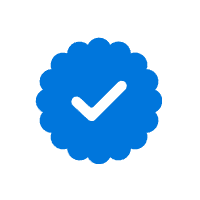Cash App Scams – What They Are & How to Avoid Them
Cash App is the fourth most popular payment app, behind PayPal, Venmo, and Zelle. Its popularity, however, also makes it a target for scammers.
Recently, a West Tennessee woman learned that all too well.
The woman was exiting a grocery store when she saw something that could tug at people’s hearts. A child was selling candy for his football team. Like many of us, the woman doesn’t carry cash around on her, so he suggested she could just support his YouTube video.
She handed over her phone for him to type in his YouTube username. Minutes later, she realized the boy had sent himself $300 using her Cash App account. She tried to find him, but he was gone.
What Are Cash App Scams?
Photo by Mariia Shalabaieva
Launched as Square Cash in 2013, the Cash App lets you send and receive money, make purchases from participating retailers, and purchase stocks and cryptocurrency. The app is available for iOS and Android devices. Once you sign up, you’ll just need to connect your bank account or credit card. You can then use the app to make payments.
Like other payment apps, you can use Cash App to pay friends, but what sets it apart is that it can be used with a wide range of retailers. You can even use it to pay your taxes through the Cash App Taxes.
Cash App is particularly prone to scams.
In fact, according to a report by Hindenburg Research, fraudulent accounts are a serious issue in the app. Among the more than 900 Cash App reviews on the Better Business Bureau’s website, quite a few are from customers who were scammed.
Does that mean you should stay away from Cash App? Not at all. You can still enjoy the conveniences of Cash App without putting your finances at risk.
How?
The first step is to be aware of the different Cash App scams so you can avoid them. Once you’ve done that, there are some things you can do to safeguard your account.
12 Common Cash App Scams

Photo by Tech Daily
- Phone Borrowing Scams
- Cash App Representative Impersonation
- Bitcoin Scams
- Seller Scams
- Buyer Scams
- Social Media Giveaway Scams
- Celebrity Impersonation Scam
- Wrong Account Scams
- Romance Scams
- Phishing Email Scams
- Pet Payment Scam
- Rental Deposit Scam
1. Phone Borrowing Scams
What is it? As demonstrated above, this type of scam has someone asking to borrow your phone. It could be a stranger, but it could also be someone you (think you) know. With the phone unlocked, the person has free access to your Cash App and can move money to their own account in a few taps.
How to spot it: As tempting as it could be, anyone who wants you to hand over your phone, unlocked, should be questioned.
How to avoid it: Enable the Security Lock feature on the Cash App so a code is required to send cash. However, even after you’ve done that, avoid letting others use your phone as an extra precaution.
2. Representative Impersonation
What is it? You receive a message or phone call from someone claiming to be with Cash App support. There are issues with your account, the person says, and you just need to provide your account login credentials to get things straightened out. The fake representative may ask for your account PIN, sign-in ID, or even your bank account information.
How to spot it: Cash App representatives will never ask you for your PIN, sign-in ID, or bank account information. If someone contacts you asking for this type of information, it’s a red flag that the person is a scammer.
How to avoid it: If you receive a message or phone call saying there are issues with your account, contact customer service directly. You can do this in the app.
3. Bitcoin Scams
What is it? Cash App has become a popular way to send and receive Bitcoin, but that functionality also makes it a target for scammers. With this scam, someone asks you to send a small Bitcoin payment with the promise of a bigger payout down the line. Of course, that payout never happens.
How to spot it: The hallmark of these scams is that they’re always pitched as an investment. “Pay a little in exchange for a goldmine.” Even if the request seems to come from someone you know, you may be more likely to win the lottery than see a single coin.
How to avoid it: Any time someone makes you the offer of a lifetime, walk away. Never invest in anything without conducting some serious research first.
4. Seller Scams
What is it? Someone offers an item for sale that seems too good to be true. Maybe it’s a great deal on a pricey item. Perhaps it’s a pair of tickets to a sold-out show. Whatever the case, you know if you don’t act quickly, the deal will be gone. Yet, after sending the money, you never receive the item you bought.
How to spot it: These scammers love to generate FOMO–Fear of Missing Out. If there’s an urgency to the transaction and they insist on using a payment app like Cash App that doesn’t offer protection, it’s probably a scam.
How to avoid it: Never pay strangers using Cash App. Always use a payment method that includes fraud protection.
5. Buyer Scams
What is it? Sellers aren’t the only ones scammers target. With a buyer scam, someone pretends to purchase one of your products. The message may even contain a legitimate-looking Cash App notification, showing that the funds are on hold until you’ve shipped the item. You send your product, but the funds never show.
How to spot it: If someone has paid for a product, you’ll see it in your account history. It is not Cash App’s practice to hold funds until items are shipped. Any message stating otherwise is fraudulent.
How to avoid it: You should never ship an item until payment is in your account.
6. Social Media Giveaway Scams
What is it? In recent years, Cash App has used social media to generate interest in its platform. It does it through #CashAppFriday on Instagram and Twitter. Scammers wait for posts from Cash App, then use the comments to redirect users to their fake giveaway, where they then ask for your PIN or sign-in code.
How to spot it: A request for a PIN or sign-in code should always serve as a warning sign. A Cash App representative will never ask for this information.
How to avoid it: If you want to participate in social media sweepstakes and giveaways, be fully aware of the rules. Make sure you know what information you’ll need to provide to win. If anyone asks for account numbers, PINs, or passwords, always refuse.
✎ Related: How to Protect Yourself from Social Media Scams? ⟶
7. Celebrity Impersonation Scam
What is it? Social media live streams became popular during the pandemic, and a scam soon followed. With this scam, fraudsters set up a social media page that appears to belong to a celebrity. They use this page to post a live video from a previous session, along with a giveaway. When you “win,” they’ll need your Cash App information to transfer the funds.
How to spot it: Celebrities don’t give away money to random commenters on the Internet. No one should ever need sensitive financial information to pay you.
How to avoid it: Check that a celebrity’s account is verified. On Facebook, Instagram, and Twitter, you’ll see a blue check next to the name with verified accounts. Unless you’re sure that profile is authentic, don’t enter any giveaways, and never offer sensitive account information.
8. Wrong Account Scams
What is it? With this scam, you receive a message from a random stranger, claiming to have accidentally sent funds to your Cash App account. It might even contain a legitimate-looking receipt. The person requests you refund the money, but the original amount was from a stolen credit card. The funds you sent back are your own.
How to spot it: Always be skeptical of anyone saying they accidentally sent you money. This is a well-known scam across all payment platforms.
How to avoid it: Never send money to people you don’t know. If someone says they sent money to your account, reach out to customer service and have them investigate.
9. Romance Scams
What is it? Love is blind, especially on the Internet. With this scam, someone pretends to be romantically interested in you, only to really have eyes for your Cash App balance. After you’ve flirted for a while, this person asks for money, either for an emergency or a trip to visit you.
How to spot it: Online dating and social media profiles can be faked. If someone you’ve never met wants money, always question it. Even if you’ve met your love interest in person, think twice before sending funds.
How to avoid it: Never send money to strangers. In fact, try not to hand over Cash App funds to someone you’ve dated for a short time.
✎ Related: What Can a Military Romance Scam Look Like? ⟶
10. Phishing Email Scams
What is it? Phishing scams aren’t limited to payment apps, but any account with cash in it can be a target. Fraudsters can create a phishing email that looks very much like the real thing. The goal is to trick you into clicking on a link and inputting your Cash App credentials.
How to spot it: Cash App emails will not ask you to provide login emails. They’ll also come from @cash.app, @square.com, or @squareup.com and will have no typos or grammatical errors.
How to avoid it: Never click on links in emails or texts unless you’re sure the message is legitimate. If you do click, though, never input your login credentials, even if the page looks authentic. Contact Cash App and alert customer service to the phishing attempt.
11. Pet Payment Scam
What is it? If you’re in the market for a new furry friend, it’s important to be on the lookout for these scams. Someone will post pictures of puppies or kittens for sale, then ask for a Cash App deposit to hold the pet. You’ll later find out there was no pet, and the fraudster has your money.
How to spot it: Typically, the low price is a telltale sign. The person will also use urgent language to push you to take action.
How to avoid it: Never pay for a product until you’ve met the seller and the pet they’re selling. If you must put down a deposit, use a payment method that offers fraud protection.
12. Rental Deposit Scam
What is it? Rentals require deposits. With a rental deposit scam, someone convinces you to put money down on a house, apartment, or time-share. Unfortunately, the rental doesn’t exist.
How to spot it: Pressing you to put a deposit down is a red flag. You should be able to tour a property in person before committing.
How to avoid it: If you can’t tour a rental property in person, see if someone you know can check it out for you. Only put a deposit down once you’ve verified a rental opportunity is legitimate.
How To Avoid Cash App Scam?
Cash App may have its fair share of scams, but they’ve also built in some protections that can help you keep your account safe.
1. Secure Your Device
Cash App has a feature called Security Lock, but it’s not enabled by default.
With Security Lock, you won’t be able to send money until you enter a four- to six-digit PIN.
I recommend setting a six-digit PIN and don’t make it something easy to guess, like your birth month and year.
To set up a PIN for your Cash App account, follow these steps:
Don’t want to remember a PIN? You can instead enable Face ID or Touch ID.
2. Enable Text Message Notifications
Under your profile, you have the option to be notified via text or email every time you make or receive a payment. This will help you stay on top of the money coming and going from your account.
3. Enable Multi-factor Authentication
Multi-factor and Two-factor authentication are built into Cash App. Every time you log into Cash App, a one-time code will be texted to your connected email address. You’ll need this code to log in.
However, because that message is sent to your email, Cash App recommends setting up multi-factor authentication with your email provider. If you receive a rogue login code, make sure you update your email password and multi-factor authentication.
4. Control Who Can Send You Money
Cash App lets you choose who can send money or payment requests to you. This will curtail those “Oops, I sent you money by accident” messages from strangers.
You can edit who can send money to you under “Privacy and Security.” There, you’ll be able to choose whether to receive requests or money from contacts or anyone else. You can even toggle it to “off” so that your account can’t receive money or payment requests at all.
5. Never Click on Links
Whether it’s a text message or email, always use caution with links. Unless you’re absolutely sure the message is from the stated source, don’t click.
If a message leaves you with questions about your account, remember, you can always log into the app and take a look at things. And, you can contact customer service to report the suspicious email and make sure all is okay with your account.
6. Always Verify Sender’s Information
Sending money only to those people you know is the first step – but even with someone you know, mistakes can happen.
Before you send money to someone, double-check that you have all the right information. When in doubt, click over and look at the person’s profile. If you send it to the wrong person, you’ll be depending on the kindness of the recipient to refund the money.
6. Connect Your Credit Card
Cash App gives you the option of linking your bank account, debit card, or credit card. Choose a credit card. Here’s why –
If someone hacks your Cash App account and sends the funds to a scam account, your account can be emptied in minutes. This can happen with either a bank account or a debit card.
With a credit card, though, the worst that can happen is the scammer boosts the balance. Your credit card likely comes with zero-liability protection, so your credit card issuer will take care of the fraudulent transactions. Until that happens, though, you’ll still have your money in your bank account.
What to Do if You’ve Been Scammed?
Scams happen, even when you do everything you can to reduce your risks. Here are some possible options if you think fraud has hit your Cash App account.
1. Cancel the Payment
Generally speaking, Cash App payments can’t be canceled, but that isn’t always the case.
If you need to take back payment, the first thing to do is look at the activity screen.
Is there an option there to cancel the transaction? If so, tap that button!
If “cancel” isn’t there, reach out to the recipient. If you sent the payment in error, you can message the person and ask for a refund.
Failing those two options, there’s a third choice. Tap the Request button and ask using that method.
2. Dispute the Transaction
Once you’ve reached out to the recipient and gotten nowhere, the next step is to dispute the transaction.
Here are the steps:
3. Reach Out to Your Bank
If your checking account or debit card is linked to Cash App, you’ll want to notify your bank as soon as possible. Let them know about the incident and make sure your account is protected.
Monitor your accounts moving forward to make sure there’s no sketchy activity.
4. File a Police Report
With certain types of scams, you’ll want to notify the police. This can be especially beneficial if you later find yourself a victim of identity theft. You’ll have a record of the incident.
5. Consider Identity Theft Protection
Whether your personal information was compromised or not, it might be a good time to look into identity theft protection with services like Aura. Consider this insurance for your personal information. You may never need it, but it will help you sleep a little better at night.
The right identity theft protection monitors your accounts and alerts you to anything that might affect your credit score or put your accounts at risk.
6. Block the User
In some cases, the person who defrauded you won’t be hanging out on Cash App after the transaction. If they are, though, it’s time to block them.
Here’s how to do that:
7. Cash App
All scam attempts should be reported to Cash App. Even if they can’t help with your particular case, this type of reporting can help them prevent future incidents
To report a potential scam incident:
To report an account as a potential scam:
Cash App is useful for paying friends and even making payments at certain retailers, but with so many scams running rampant on the platform, it’s important to be vigilant. Locking your account down and using caution when interacting with other users will help keep you safe.
Related Readings About Scams in Other Peer-to-Peer Payment Apps: