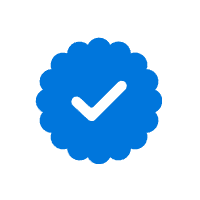How Do I Know if My Device Has Malware or Spyware?

Photo by Michael Geiger
Around 10 percent of all computers get attacked by malware and spyware every year.
Is yours one of them?
The answer, unfortunately, is eventually “yes” for everyone.
The numbers suggest that ALL computers fall prey to malicious software at least once a decade. Some get infected more often than that. And depending on how you use your computer, the odds of encountering malware go WAY up.
Here’s where things get especially troubling: Your computer could have a threat (or many threats) hiding inside, watching what you do, recording your activities, and stealing your data…and you would have no idea there was any problem at all.
You go about life as normal, using your computer as you always do. But you’re actually helping scammers steal your identity, take your money, and tarnish your reputation the whole time.
The longer that malware and spyware go unnoticed, the better they work.
The scammers that build these cyber attacks go to great lengths to keep them from setting off alarm bells or calling attention to themselves. Hiding in the shadows is their superpower.
So how do you know if your computer—or smartphone, tablet, or other device—has malware or spyware on it?
Don’t panic.
We will show you effective (and simple) strategies to find dangerous software prowling on your computer. We will also show you how to remove this software, keep new attacks off your computer, and protect yourself, your family, and your finances over the long term. Malware and spyware are hunting us all. Learn how to hunt them back in the sections below.
What are Malware and Spyware?
In addition to being two of the most common threats you might encounter online, malware and spyware are two of the most dangerous risks facing the average person.
You need to understand what both are, how to spot them, and how to stop them. Otherwise, you’re an easy target.
Let’s start by diving deeper into the definition of both.
Malware
Short for “Malicious Software,” malware is any software designed to harm a computer or the user behind it.
Someone will design a piece of malware to inflict damage or create disruption, then find a way to download that software to a device. The target could be someone specific, but most malware tries to get on as many devices as possible.
How it gets there and what the malware does once installed can take MANY different forms (more on that in later sections). Some forms of malware explode like a bomb, causing immediate and obvious damage.
Much more common, however, is malware that works quietly in the background so that you don’t notice it’s there or realize anything bad is happening.
Spyware
Spyware is a particular form of malware designed to secretly monitor and record what you do on your computer and send that data to another party.
There are legitimate forms of spyware that track your activities with your consent. More often, you do not consent, though, or even know the spyware is on your computer.
It could be tracking anything: what you type, what you click on, what’s on your screen, or what data you access. This could be happening on your computer, but your phone could also be a target, or any other device for that matter—scammers aren’t picky.
Common Examples of Malware and Spyware
Spyware is one example of malware, but there are MANY more. Scammers will stop at nothing to get what they want, and malicious software gives them a powerful tool to strike at victims around the globe.
Malware changes constantly, but these common examples aren’t going anywhere:
- Wiper Malware – Software that intentionally erases data.
- Mobile Malware – Malware designed for phones, tablets, and other mobile devices.
- Trojans – What looks like safe or legitimate software is actually malware.
- Worms – A type of malware that spreads through a system by replicating itself.
- Adware – Malware that forces you to watch unwanted advertisements.
- Spyware – Software that spies on your activities and sends the intel elsewhere.
- Fileless Malware – Highly elusive malware that alters operating system files.
- Ransomware – You lose access to your personal data until you pay a ransom.
- Rootkits – Scammers use this malware to control your device remotely.
- Keylogger or Keystroke Logger – A type of spyware that tracks your keystrokes.
- Bots – Hijacks your computer to attack other targets.
What are the Risks of Malware and Spyware?
Imagine the worst-case scenario – the one where your finances, reputation, and future are seemingly ruined. That’s the risk of malware and spyware.
When a scammer can control your computer, they can effectively control your life.
Take the example of a keylogger. A scammer uses one to discover the login credentials for all your most important accounts: banking, email, social media, investments, etc.
Once they have access to your accounts, they can do whatever they want.
Everything from opening up lines of credit to approving major purchases to making inflammatory comments with YOUR name attached.
Even worse, when warning bells start going off, the scammers have ways to turn them off thanks to the info they stole through the keylogger. Your life is burning down. And you’re not even aware until the damage becomes critical.
Now, that’s the worst-case scenario. But it’s not as rare or unlikely as it seems. And countless other scenarios are less severe but still quite serious – plus, even more likely.
The hard truth is this: just about anything can go wrong as a result of malware or spyware. Be very alarmed.
How do Attackers Use Malware and Spyware?
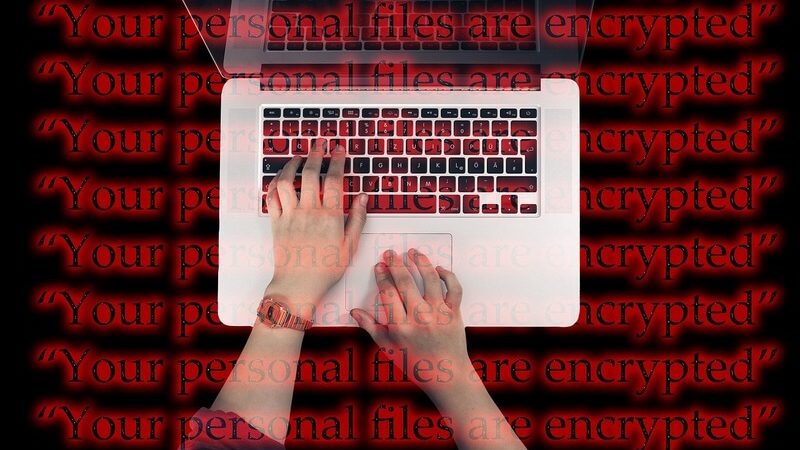
Image by Gerd Altmann
Malware and spyware don’t work until they’re installed on your computer or other devices. Scammers need to somehow trick you into installing the software.
It’s the hardest thing they have to do. It’s also where scammers dedicate most of their resources, devising clever and sophisticated ways to get on your computer.
Once you authorize the download, the hard part is over. The malware immediately gets to work attacking you throughout your computer, and it runs continuously on autopilot until someone finds it and stops it.
Now, scammers have been at this for decades—lots of time to figure out what works and what doesn’t. Some of the most effective (and therefore common) ways to get malware on your computer are:
Why do Attackers Use Malware and Spyware?
The short answer: Because it works.
The longer answer is that malware and spyware are the best tools a scammer could ever ask for.
For starters, it’s relatively easy to create malicious software. It takes limited technical expertise, or a scammer could just buy one of the countless ready-made attacks from the dark web. Anyone who wants to commit fraud or identity theft has an easy (and effective) way to get started thanks to malware.
It’s also relatively safe compared to other illegal activities. The vast majority of malware never gets tracked back to the creator or distributor. Few scammers get caught or punished for computer crimes, making this a low-risk, high-reward activity that bad actors prefer to other options.
Last but certainly not least, malware and spyware are extremely effective at stealing passwords, identities, money, or whatever else scammers decide they want. With access to everything you do on your computer and devices, malware can see and steal the most intimate details of your life and do so without you noticing.
Why do attackers use malware and spyware? It’s the easiest, cheapest, and most accessible version of a perfect crime that exists.
How can I Recognize if My Devices Are Infected?
It needs to be repeated again: Almost every type of malware bends over backward to remain secret. And they are very good at hiding their location, covering up their tracks, and throwing off detectors…but they’re not invisible. You can recognize if your device is infected by looking for these indicators:
How Can I Search for Malware and Spyware on My Computer?
Some malware lets you know it’s there. But some don’t.
Whether or not you experience any of the signs outlined above or have any reason to suspect there’s malware on your system, take some time to check. It takes a few minutes—and it could save you tremendous amounts of time, stress, and money.
How does it work? You only need one thing: a malware scanner.
You can download multiple different options for free. But you probably don’t even need to take that step.
If you use Windows, a great malware scanner already comes built-in. Search for “Windows Security,” then select “Virus & Threat Protection.”
You can choose to do a quick scan, which takes around 5 minutes, and check for malware in the most likely or dangerous places. Or you can do a full scan, which takes more time but searches every file and running program on your computer.
If the scan finds anything, Windows will help to remove or contain the threat.
If your device does not come with malware scanning, download a scanner instead.
How do I Remove Malware and Spyware?
Most malware scanners include tools to remove any threat it finds. However, these tools aren’t perfect.
Malware may change settings to remove your ability to delete the software. Or it might disable the antivirus. Another possibility is that a copy of the malware activates when the first one gets deleted.
Malware will fight to stay on your computer. And even when it seems successfully removed, the worst parts (or all the parts) may remain.
Strong malware may require you to restore your computer to its original factory settings. This will clear all remnants of the malware—but it will also delete your files and apps. ONLY use this as a last resort. And enlist professional help from a local computer support provider if necessary.
How do I Prevent Malware and Spyware?
Any piece of malware on your computer, even one you find and remove, puts you at risk. Even worse, you probably don’t know what that risk is until the consequences break out. That’s why you should prevent malware and spyware from getting on your computer. Easier said than done, of course. But with a proactive approach, it’s possible, and that takes (at least) several of the strategies outlined here:
What can I do if Attackers Stole My Data?
Many of the steps outlined above will help. For example, changing your passwords will trip up a scammer who stole your credentials with a keystroke logger.
Here’s the bad news, though: You can never be certain what data was stolen, how many parties have it, and what they will do with it. The unknowns and uncertainties are HUGE.
That’s why many people subscribe to identity theft protection after finding malware or spyware on their devices. Experts monitor the Internet as well as the darknet for signs that your data has been stolen. They can also see if someone’s using your Social Security number to open bank accounts.
You receive alerts at the earliest signs of these events, often soon enough to stop the damage. When you are the victim of fraud because of malware (or for any other reason), identity theft protection providers can help you respond to the situation, remediate the threat, and restore your life.
Living With Malware and Spyware
Malicious software isn’t going anywhere. You aren’t going to stop downloading files, clicking links, or using your devices either.
That means it’s your responsibility to manage the risks. Think twice about what you click; protect your accounts with strong passwords; watch out for warning signs and red flags; and keep your devices clean and secure. Adding identity theft protection to the equation gives you the greatest peace of mind. Consider Aura, we’ve done lots of reviews about it. With all these pieces in place, malware and spyware don’t go away, but you take their advantage away and claim it for yourself. They lose. You win.
Related Articles About Securing Your Devices: