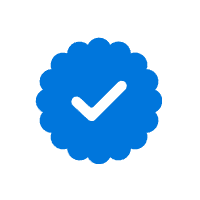You Should Be Concerned About Keyloggers
It’s a terrifying thought.
What if someone was recording everything you typed on your keyboard? And what if they were reading that information to learn personal information about you, including your passwords?
Most alarming of all, what if someone used your keystrokes to steal your identity, and then ran up thousands of dollars in charges and damages that you’re responsible for? Frightening indeed.
Unfortunately, this situation isn’t hypothetical. Real people have had this happen—and probably a lot more than you realize.
We’re talking about a common and growing type of cybercrime tool called keyloggers. It’s something everyone who spends time online (any amount) needs to be aware of. More importantly, it’s something everyone needs to be on guard against.
Why? Because if someone isn’t actively recording your keystrokes already, they are attempting to or will get started eventually. You should be concerned.
By the end of this article, though, you will also be prepared.
What are Keyloggers?

Photo by Shavin Peiries
“Keylogger” is derived from “keystroke logger.” As the name implies, this software records some or all of the keystrokes typed onto a keyboard.
Not all keyloggers are malicious. Individuals and employers will intentionally install keyloggers, in some cases, to keep a record of what gets typed for record-keeping or compliance purposes. Many people have used computers with keyloggers on them without realizing it—in a public library, for example.
Keyloggers can be used to spot and stop malicious behavior. But they can just as easily be used to commit identity theft and other cyber crimes. Whether a keylogger is a weapon or a tool depends on who’s using it.
When used as a weapon, keyloggers let someone spy on another person’s online activities. The keylogger will record keystrokes, store the data somewhere, and relay it to a third party for them to exploit…in whatever ways they are willing or able.
Keyloggers make it incredibly easy for bad actors to find out your login credentials, bank account information, retirement portfolio, and so much more. And once they have that information, attacks become simple to pull off and likely to succeed. That’s why cyber criminals of all stripes use keyloggers—and why they’re lurking secretly inside so many computers.
Secrecy makes it impossible to know exactly how many keyloggers are quietly stealing information at any given time. The numbers could be much higher than known. One estimate suggests that around 10 million computers in America have keyloggers on them right now.
Does yours?
Are There Different Types of Keyloggers?
Cybersecurity researchers have counted over 300 different types of keyloggers. This type of malware takes many forms. And it evolves all the time to become more destructive and unstoppable.
Almost all of those 300 examples fall into one of two categories: hardware keyloggers and software keyloggers.
Hardware keyloggers are physical devices connected to a computer without the device owner’s knowledge. Since these require access to the physical device, they’re less common.
Software keyloggers are pieces of code that run in the background of a device or website. A few common examples are:
Anything secretly recording your activities is a problem and needs to be removed – ASAP.
First, let’s explore how the keylogger got there in the first place.
How do Keyloggers Get on Your Computer?

Photo by Markus Spiske
The frightening truth is this: keyloggers can be hiding in just about anything. That includes an email attachment, a link, a website, or even a download from a known and trusted brand.
Keyloggers are usually simple and lightweight pieces of software. They’re perfect for piggybacking onto something else without attracting attention. And since keyloggers are such powerful tools for cybercrime, hackers have found clever, sophisticated, and highly secretive ways to get keyloggers into unsuspecting places.
Your computer is a top target, but it’s certainly not the only one. Your phone, tablet, smart TV, and just about any other connected device could be corrupted with a keylogger as well.
Anywhere you enter digital data…there could be someone watching whatever you type and planning how to use it against you.
How are People Targeted by Keyloggers?
Hackers could target someone specific by, for instance, sending a keylogger disguised as an attachment to their email account. Hackers might target someone specifically if they have some stolen data on that person, but they need to fill in details before trying to steal their identity.
Even though hackers have the means and sometimes the motive to target someone specific, they usually go after random victims, setting up keyloggers as traps for someone to wander into by accident.
They usually don’t stop with the keylogger, either. Something called a “trojan” is what actually downloads the keylogger to your device, but it can download other malware at the same time.
What you need to take away from this section is that anyone can fall victim to keyloggers, and anything can be harboring these attacks (and others). You may not be a target…but you are absolutely at risk.
✎ Read: How Do Hackers Hack Phones? ➔
What are the Risks of Keyloggers?

Photo by Towfiqu barbhuiya
Try this: Think of everything you typed on your keyboard over the last day, week, or month. Now imagine what a hardened criminal could do with that information to work with.
Keyloggers make some of the worst types of fraud and theft a breeze to pull off. Plus, they make the potential damage far worse. The risks of keyloggers are higher than almost any other cyber attack.
The risks of keyloggers are real. And as we share more and more information online, the risks are more significant than ever.
Priority number one needs to be removing any keyloggers currently on your devices. They work hard to remain in the shadows, but the red flags are still there if you know how to look.
Our next section shows you how.
✎ Related: 17 Most Common Cyber Attack Types and How to Prevent Them ➔
Signs of a Possible Keylogger
Keyloggers are great at avoiding detection. A big reason they work so well is that people never notice keyloggers on their computers. But keyloggers are just like any other piece of software: some work better than others at hiding their tracks. And some are quite bad at keeping their presence secret.
One sign to look out for is slower performance on your computer. Of course, lots of things can cause this—but if the slowdown appears suddenly, investigate if a keylogger is the culprit (more on that in the next section).
Another problem that may be caused by a keylogger is jerky mouse movements. You might also notice the mouse cursor go in and out of visibility. This isn’t normal for a healthy computer.
When these other strange symptoms pop up on your computer, don’t dismiss them. Instead, go hunting for keyloggers that could record every conversation, sentence, and search query you write.
How Do You Find Keyloggers?
Whether or not you have reason to believe a keylogger is currently on your computer, take these steps now and at periodic intervals afterward to uncover keyloggers hiding out.
1. Run Task Manager
Running the Task Manager feature in Windows (or Activity Monitor on Macs) shows you all the programs currently running. Close anything that looks unfamiliar or suspicious whether or not it appears to be a keylogger. Keep in mind, though, that sophisticated keyloggers can run without showing up on these lists.
2. Review the Software Inventory
Pull up the inventory of software currently installed on the device and look for anything that seems off. Again, the keylogger probably won’t be labeled as such. If you find something you’re unsure about, research it online first to confirm it isn’t important, then uninstall it.
3. Check Browser Extensions
Keyloggers that steal your data from websites may be saved on your computer as browser extensions. Bring up the inventory, search for anything you don’t recognize or did not download, and remove them.
4. Scan With Antivirus
Even a free antivirus product can help to unmask many keyloggers. Plus, antivirus products get updated as new strains of malware get released so you’re protected from the keyloggers you’re most likely to encounter. Antivirus won’t find or prevent all keyloggers, but your protection is still much stronger.
If you find any evidence of a keylogger, you need to get it off your computer immediately. Time is of the essence. The steps you need to take are all in the next section.
How Do You Remove Keyloggers?
Some keyloggers are easier to remove than others. Getting them off your computer may take:
Removing a keylogger is good news. The bad news: the damage has already been done.
You may never know what data was stolen from your computer. You may never know who stole it. And you may never know where they posted or shared the data. Once it’s off your computer, it’s out in the wild. That means it can come back to harm you unexpectedly or repeatedly.
Concerned?
One way to protect against the long-term risk of keyloggers is with identity theft protection that monitors where your data shows up, warns you in advance, and helps you block illegal activities.
How Do You Prevent Keyloggers?
Caution is the best prevention.
What does that mean? By being very careful about what you click, download, and authorize, you can keep keyloggers far away from your system. This is the first and best step. But it’s not enough on its own.
You can’t be on high alert all the time. You can’t always spot well-disguised keyloggers, either. Something will eventually slip, and when that happens, it helps to have some backup on your side:
Millions of people are being spied on right now. But not you, most likely, provided you take the steps above and stay cautious against keyloggers.
Stay Protected Against Keyloggers
It all comes down to you.
If you’re going to spend time online (and who isn’t?), you need to be cautious about keyloggers. That means remaining aware of the risk, watching out for the red flags, and taking smart steps to protect yourself and your family.
Identity theft protection from a trusted provider gives you the most security against keyloggers and many other attacks trying to steal your personal information. You are the best defense—but no defense is perfect. Identity theft protection puts strong security between you and anything trying to take your information.
You expect what you type to be private. But unless you take steps to ensure it…you can’t ever be certain that strangers are not spying on you.
Now that’s a terrifying thought.
Related Articles About Securing Your Devices: