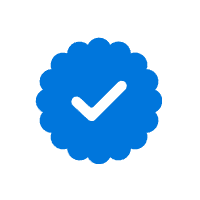Privacy-Focused Browsers and Search Engines
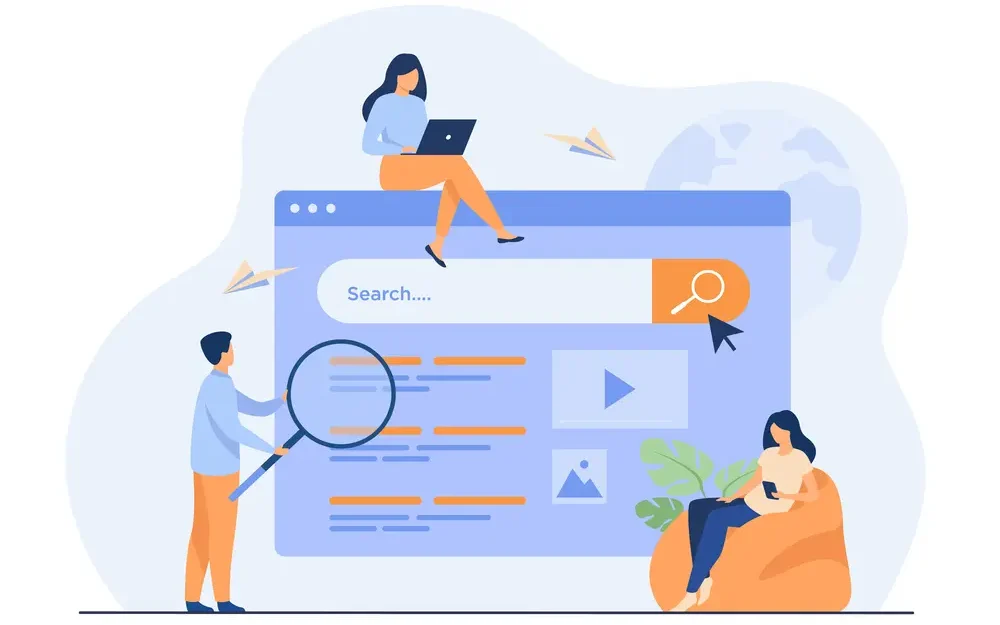
Image by pch.vector on Freepik
It’s not that I don’t want privacy. Most of the time, I forget about it.
Yet I always assumed if you wanted complete privacy while browsing and searching, Google’s incognito mode was the way to go.
According to leaked emails from Google employees, though, incognito mode might not be as safe as we think.
Google’s pretty transparent that devices connected to a server can’t use incognito mode to guarantee privacy. In other words, if you’re surfing inappropriately at work, your company’s I.T. team could be watching.
Those Google insider emails indicate your boss might not be the only one who’s watching, however.
Google itself can see your activity.
Why is this a problem? If you truly want to conceal what you’re doing from the world, a not-so-private “private browser” could be a problem. That’s not all.
If others can see your web searches, you might be at risk of identity or financial theft.
Why Privacy-Focused Browsing Is Important?
If you’re reading this on a non-private browser, you might feel slightly paranoid.
I know I do!
First, it’s important to look at how privacy-focused browsers can help us before we dive into the options.
1. It Keeps You Safe(r)
Your information has value.
An identity thief can swipe your Social Security number, name, and contact information and use it to apply for credit or other things.
How does this affect you? Your credit score can take a hit. You might also deal with months of pesky letters and phone calls from creditors about that fake debt.
When you visit websites using a standard web browser, tracking cookies can be placed on your device. Those cookies can be useful. They keep you from inputting passwords.
Cookies also can be used to retarget you with ads based on websites you’ve visited.
Using cookie scraping, hackers can snatch cookies straight from your computer.
If they’re savvy enough, they can grab that code and use it to log into sites as you.
Yes, a talented hacker could find a way into your bank, email, social media, or work accounts, all using information that lurks in the background on your device.
Yet logging into websites isn’t the only thing a hacker can do.
If you inadvertently download spyware or fall victim to a security breach, scammers maybe after the information on your computer. Is your Social Security number, address, phone number, and/or date of birth on your device? Probably.
Chances are, you’ve saved a copy of an application or medical record. Hackers can use the information on those to commit identity theft.
Hackers can probably find that info even if you don’t store those documents. Where is it? It’s in your browsing data.
These days, most of us can fill out a web form automatically. We click on one field and some information pops up, inviting us to autofill all those details. With that one click, we can insert our full name, street address, phone number, and more.
How many of you use Google’s autofill feature so that you don’t have to memorize your credit card number?
All of this is stored in your browser. And all of it has the potential to be compromised eventually.
Privacy-focused browsing can help keep your information safe.
Still, there are no guarantees.
For that reason, I recommend identity theft protection. Hopefully, you’ll never have to use it, but it provides peace of mind.
Identity theft protection services like Aura, IdentityForce, and LifeLock will help with damage control if you’re ever a victim of identity theft.
It will also keep an eye on things and alert you if it appears your information has been compromised.
2. Reduced Tracking
You’re being watched.
Are you unsettled yet? I know I do. But it’s important to note that some peeping Tom isn’t hanging out, watching our every website visit.
Instead, data is being collected while you move around the Internet. That data is fed to advertisers, who use it to better target ads to you.
When you use privacy-focused browsing, you cut off that tracking. Nobody can collect information on your activities because nobody can see them.
It’s not just that icky “somebody’s watching me” feeling that makes this a benefit. No, some of the data collected by apps (and passed on to advertisers) is personal.
Information like:
- Where are you located?
- What device are you using?
- How old are you?
- What websites do you typically visit?
- What products have you purchased recently?
- What are your in-app settings?
- What photos have you shared?
We’re expected to read a 9,000-page privacy policy for specifics on what each app shares. Sometimes, we can opt out of sharing that information, but we usually have to track down the procedures.
Will we do that for every app we use and website we visit?
No. That’s why having private browsing in place can help.
3. Improved Performance
It’s probably no surprise to hear all those tracking files slow your computer down.
This is especially noticeable with your web browser. Over time, you’ll notice pages loading slower and might even have an occasional browser crash.
You can clear your cache and remove those cookies, but the process will repeat with the next website you visit.
I’ve tried turning off cookies, but we all know what happens when we do that. We spend the next two weeks inputting our passwords and completing two-factor authentication everywhere.
But there’s another benefit to removing those cookies. Those files take up space on your device. Eventually, you’ll have to clear them to free up room for other things.
Instead, you could simply keep them off your device in the first place.
4. You Can Search Anonymously
Your web searches say a lot about you.
If you’ve ever watched an episode of Dateline, you know that’s true. How many murderers have been busted for having web searches like “How to dispose of a dead body?”
If you’re committing crimes, your web searches are never safe. Most law-abiding citizens are concerned about how the information is being used.
Your location and purchase habits are valuable to advertisers, and so are your search terms.
They’re also valuable to identity thieves.
Have you ever looked at the suggestions when typing in a search box? Those are called search suggestions, and they’re based on your past search activity.
The search engine can track your search entries. They can be matched to your IP (internet protocol) address and combined with all your other searches to paint a full picture of you, your interests, activities, and your location.
Yes, all of this can be intrusive. Most importantly, if an identity thief somehow manages to steal it, it can become a big problem.
5. It Reduces Partisan Bias
I’m not going to get political. Don’t worry.
Yet sometimes, it’s tough to escape all the shouting.
One issue that’s emerged from all this tracking is that we’re all delivered information tailored to us.
The trackers are watching and analyzing, so when you see news or social media feeds, the information is typically curated to suit your preferences.
With a privacy-focused browser, you get news and social media posts not tailored to your previous searches, posts, and commenting activity.
The same goes for search results. A privacy-focused search engine will connect you with unbiased results.
What Are Privacy-Focused Browsers and Search Engines?
As awareness of cookies and search result collection has grown, we’ve started to see more ads for solutions that protect us.
I first heard about privacy-focused browsers from a DuckDuckGo TV commercial.
You may have seen them by now. A creepy guy watches over a woman’s shoulder while she’s on her device. The Police song “Every Breath You Take” plays in the background.
I’ll be honest –– I’ve ignored the commercials. I’m kind of set in my ways. It’s hard to convince me to commit to a new software or app. I have my laptop and smartphone set up “just so,” and I don’t want to make major changes.
But I’m starting to rethink that.
A privacy-focused browser is designed to block files from being placed on your device. Those tracking cookies you’d normally collect during online activities are rejected.
Some sites won’t operate without cookies, so you might still have to occasionally head over to your original browser. You won’t get the conveniences of saved passwords and autofill forms.
A privacy-focused search engine doesn’t collect information on your searches. Since that information isn’t collected in the first place, it can’t be sold to third parties like advertisers.
When you switch to a privacy-focused platform, you trust that solution. A tool can promise to protect you all day, but how do you know you’re truly protected?
That’s why it’s important to go with trusted, vetted platforms. We have a few listed below.
Best Privacy-Focused Browsers

Image by rawpixel.com on Freepik
Privacy-focused browsers have been around long enough to have some established providers.
Below are some of the best, based on user reviews and industry respect.
1. Brave Search
The best thing about Brave Search is its ease of use.
The interface is close enough to popular browsers that it will immediately feel familiar. With one exception:
Your online activities won’t follow you everywhere you go.
You’ll soon start to notice your ads don’t have much to do with you. You can search and browse in peace.
Brave Search bills itself as “3x faster than Google Chrome,” and reviews support that. Users report whipping around the web at lightning speed.
Here are some features you’ll get with Brave Search:
- Trackers and ads blocked
- Bookmarks and extensions are easily imported from your previous browser
- Private search included
- Customizable news feed
- Free video calls
- VPN available
As with many privacy-focused services, Brave Search uses advertising to pay the bills.
So, yes, you’ll still see ads, but they won’t be targeted to you based on past behaviors.
That doesn’t mean ads aren’t targeted. Brave uses an anonymous but accountable process to place ads where they will most likely get conversions.
2. DuckDuckGo
DuckDuckGo can either be installed as your primary web browser or as an extension on your existing browser.
Once installed, you can tweak the settings to get exactly the experience you want. If you’d prefer the convenience of autocomplete, for instance, you can enable that in settings.
Your preferences are saved in the cloud, so you’ll get the same experience even when you log in from different devices.
DuckDuckGo doesn’t store data on its users. What happens on its platform doesn’t even stay on its platform. It’s between you and your keyboard.
One downside to DuckDuckGo is that it doesn’t offer a built-in VPN. Of course, you’re always welcome to use the browser on top of a VPN.
Flaws have been exposed over DuckDuckGo’s lifetime, but in each instance, the company acted swiftly to fix vulnerabilities.
Here are some features you’ll find with DuckDuckGo:
- Blocks trackers and ads
- Bangs lets you search third-party sites quickly
- Strips trackers from emails, too
- The Global Privacy Control feature asks sites not to share information
- Burn Bar deletes all session data when the browser closes
DuckDuckGo also makes its money on advertising. Ads are contextual, meaning they’re based on the content on the page you’re viewing. No data is collected or shared with third-party advertisers.
3. Mozilla Firefox
Before Google Chrome took the largest market share, Microsoft’s Internet Explorer ruled the world. There was room for competitors like Firefox back then.
Not one to go quietly, Firefox has found a new edge over the competition. Over the last couple of years, Mozilla has released privacy updates to its browser that keep you more secure.
The best thing about the Firefox option is that you can add a button to your desktop that lets you go directly into private mode. This beats having to open your browser and track down incognito mode daily.
When you use Firefox’s private mode, all your data is erased at the end of each session. You’ll also get resistance to trackers and no information sharing.
Here are some top features of Firefox Private Browser:
- Blocks trackers and ads
- Reduced memory consumption
- A variety of Firefox-specific extensions are available
- VPN available
Best Privacy-Focused Search Engines

Image by rawpixel.com on Freepik
The above browsers will help protect your search activity, too. But what if all you want is a private search experience?
Here are some search engines worth checking out.
1. DuckDuckGo
We already discussed DuckDuckGo’s private browser above. But you can just use it for search.
Without downloading an app or changing anything, you can go to DuckDuckGo.com and input a search term. Your searches will not be tracked.
Keep in mind, though, that your searches are logged in your own web browser. DuckDuckGo simply doesn’t collect the data and sell it to third parties.
When you input a search in DuckDuckGo’s browser, your IP address is logged temporarily to deliver the information and provide security. However, that information is not retained afterward.
Lastly, DuckDuckGo encrypts your information when anything is sent to a third-party partner or through the DuckDuckGo servers. This provides another layer of protection.
2. Startpage
If you like the Google search experience but want more privacy, Startpage might be a good option.
Startpage provides Google search results but blocks tracking and protects your results.
There are some downsides to Startpage, though.
First, the interface won’t look quite like Google’s. Things will be a little…off. So it will take some time and patience to get used to it.
Another downside is the sluggishness. You’ll get a speedier search experience by going directly through Google Chrome. So it’s a tradeoff.
As with some of the above browsers, Startpage makes money from ads. These will be based on the contents of the page you’re viewing, not your past searches.
3. searX
Another privacy-focused search option is searX, which combines results from 70 search engines while keeping your searches top secret.
Your results will be delivered without regard to your previous online activities, making them unbiased.
What sets searX apart, though, is that it’s open source. You can create your own instance if the existing instances don’t work for you.
One downside of searX is that some users report a lackluster image search experience. It’s better geared toward text searches.
An upside to going with searX is that you’ll enjoy an ad-free experience. The search results on the website seemed a little clunky to me, though. Every search led me to a Wikipedia page with very limited information.
That makes me think it’s a great option for super techie people. That’s not me!
Conclusion
If you’re concerned about your online activity being tracked, privacy-focused browsers and search engines can help.
Beyond keeping your online activities top secret, they can also speed up your browser and keep your devices free of extra files. Try a couple of options before choosing the one that best suits your preferences. Hopefully, this list will set you on the right path.