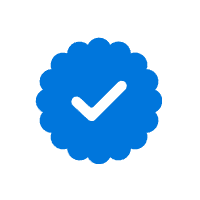Is McAfee Identity Theft Protection Worth It?
Identity theft protection services are important for helping consumers guard their identity and personal information. They help you spot fraud faster than you may be able to do on your own.
The majority of these services provide comparable advantages, like keeping a watchful eye on the dark web for any instances of personal information being exposed.
However, not all identity theft protection services are created equal.
Some services provide more features that fit your needs. Others may offer a very favorable price point that fits your budget exactly.
For an identity theft protection service to be worth it for you, it must give you the features you need at a cost that’s comfortable for you.
So, is the McAfee identity theft protection service worth it? We’ll break down the features of this service – called McAfee Total Protection – and help you understand how it compares to one of our favorite services, Aura.
You can then decide if McAfee’s feature set and price point will give you a value that makes it worth spending on a subscription.
Introducing McAfee Total Protection

Source: McAfee website
You probably already know the brand name of McAfee, as it has been around for multiple decades. McAfee primarily operates in the world of antivirus protection for computer users. It also has some cybersecurity offerings and mobile security tools.
McAfee is a multi-billion dollar company in terms of annual revenue.
McAfee rolled out McAfee Total Protection as its entry into the world of identity theft protection services in late 2021.
It has many features that you may already be familiar with, including:
- Identity monitoring
- Credit bureau monitoring
- Transaction monitoring
- Help with cleaning up old accounts and passwords
- Monitoring of the dark web for your personal information
- Password management
- Firewall protection
- Antivirus protection
- VPN service
- Warnings before you access risky websites
- Computer optimization scans
- Digital file “shredding” service
- Scans for out-of-date drivers and apps
- Support for Windows, macOS, iOS, and Android
- 24/7 customer service
- Free customer support via phone, email, and chat
McAfee Total Protection compared to other ID theft protection services
With McAfee Total Protection, you are receiving a service that attempts to combine cybersecurity, computer protection, and identity theft protection into a single tool.
This differs from most ID theft protection services, which emphasize features that protect your identity.
Most identity theft protection services believe you probably have your own VPN or antivirus protection that you already trust. You likely are not subscribing to the ID theft protection service because you need these items – you probably simply want identity protection.
However, if you are already a McAfee antivirus subscriber or if you need a VPN, it might be worth considering combining all these features into one service with McAfee Total Protection.
McAfee Total Protection’s price compared to other ID theft protection services
McAfee Total Protection has a different pricing structure than other identity theft protection services, making comparisons difficult. McAfee also offers a low introductory price, which further complicates comparisons.
You must pay for a year at a time with McAfee Total Protection, while most identity theft protection services are available on a monthly or yearly subscription.
To receive the best value, you have to agree to a two-year subscription that you’ll pay upfront. You also have to agree to automatic payments with McAfee Total Protection, which makes it a little tougher to cancel the service.
McAfee Total Protection has an introductory price that’s about one-third of the actual price. You’ll receive some sticker shock when the introductory period ends, and you start paying the full cost in the future.
McAfee Total Protection’s tiers

Source: McAfee website
One area where McAfee Total Protection has some similarities to other services is that you can select among a few different pricing tiers. For example, you may want a tier that protects multiple family members’ devices.
The McAfee Total Protection pricing tiers are:
Finding the Best Pricing Tier for You
With most identity theft protection services, people often will subscribe to the highest-priced tier. For most of these services, the lowest-priced tier isn’t worth it because it simply doesn’t give you much more than the most basic information about your identity.
Suppose you’re going to subscribe to an identity theft protection service. In that case, you want it to give you the maximum level of identity monitoring, meaning the most expensive tier is nearly always the best choice.
McAfee Total Protection is no exception, as most people will want to subscribe to the Premium tier. It includes identity monitoring, parental controls, cleaning up of your old online accounts, and monitoring of data broker sites and the dark web to find and attempt to remove your information.
The other two tiers only offer identity monitoring. All three tiers have antivirus protection, file shredding, a firewall, a VPN, and password management.
Watch out for pricing and tier changes
We also must mention that McAfee Total Protection has undergone several pricing changes in its short two years of existence. It also currently offers a different set of tiers than it had at its introduction.
This can add to the confusion when trying to decide which tier to use and which price point is your best option with McAfee Total Protection.
We’d suggest visiting the McAfee Total Protection website to find the latest information on pricing and the subscription tiers available. You may find different prices and tiers than what we are listing here.
Advantages of Using McAfee Total Protection
Those using McAfee’s identity theft protection service report a number of benefits that they especially appreciate from their subscriptions.
1. You want protection against ransomware
McAfee Total Protection, like nearly every identity theft protection service, offers up to a $1 million insurance policy to help subscribers who suffer identity theft. This insurance policy helps to cover any costs you may have while trying to recover your identity, like hiring lawyers or CPAs.
One area where McAfee Total Protection sets itself apart from competitors is through its offering of ransomware protection to its subscribers.
Should you suffer a ransomware attack as a subscriber to McAfee Total Protection, you could receive an insurance payment of up to $25,000. This is not a type of insurance that other identity theft protection services often have.
Of course, with McAfee Total Protection’s antivirus scanning and firewall protection, the service may help you catch the presence of malware that could lead to a ransomware attack. Again, this is not something that other identity theft protection services offer to their subscribers.
2. You already subscribe to McAfee products
If you already are using McAfee security products, like an antivirus scanner and a firewall, you may want to add identity theft protection to what you’re already running.
In addition, if you’re paying for these other products, you may save quite a bit of money by signing up for McAfee Total Protection. You may be able to convert your other subscriptions and add an identity theft protection service to what you already have.
Now, if you’re unhappy with the McAfee products you’re currently subscribed to, it doesn’t make much sense to add more features and services from McAfee. But if you like what McAfee provides to you in other areas, adding McAfee Total Protection may work nicely for you.
3. Great introductory price
If you don’t mind seeing a price jump in a year or two, McAfee Total Protection’s introductory price is extremely low. You will save quite a bit of money over the first year or two years of your subscription versus other identity theft protection services that don’t have introductory prices.
Understand that although McAfee must agree to abide by the introductory price for the initial period, there’s no guarantee that the price will be after the initial period ends. You could end up paying far more at that time than what McAfee is advertising now.
4. You can measure your level of success by protecting yourself online
With McAfee Total Protection, you receive access to a Protection Score feature, which measures the cybersecurity capabilities you have in place. You then have an idea about whether you are protecting yourself online as stringently as you should.
The Protection Score works in tandem with the service’s identity theft protection capabilities. When McAfee Total Protection finds some of your personal information for sale on the dark web, it may drop your Protection Score.
As you take steps to improve the way you are protecting your personal data online, your Protection Score should rise.
When generating your Protection Score, McAfee Total Protection also takes into account whether you are using antivirus protection and firewall protection. It’s a feature that helps you find and fix weak spots in your online security plan, which is something that other identity theft protection services typically don’t offer.
Disadvantages of Using McAfee Total Protection
Although McAfee Total Protection has several benefits, it has a number of drawbacks, too. It’s important to weigh whether these cons are going to create a hassle for your individual situation.
1. No free trial period
You don’t have a chance to test the McAfee Total Protection service before paying your fee. There is no free trial period. This is disappointing, as this period is a great way to determine whether you will like using it.
McAfee offers a 30-day money-back guarantee with its service, but it’s a hassle to try to convince the service to give you a refund after you’ve already paid.
In fact, some customers report that they had to jump through several hoops and speak with several sales reps before being allowed to cancel. You could spend a long time on the phone when trying to cancel.
We’d prefer to have a free trial period available.
2. Substantial price increase
After the introductory pricing period comes to an end, you’re going to have a major cost increase.
This is a significant drawback because most people want to select an identity theft protection service that they will use for many years.
It’s not likely that you would be willing to switch to a new service after the McAfee Total Protection service introductory price comes to an end. This means you’re stuck with paying this steep increase.
3. You must agree to auto-renewal
Many subscription services like to ask their customers to agree to an auto-renewal process. This means that the identity theft protection service automatically charges your credit card at the time of the renewal.
Like others, McAfee Total Protection sets you up with automatic renewal at the time of signup. This can be a significant disadvantage for some people who may forget that they have the subscription, meaning they keep paying, even when they aren’t actively using it.

Source: McAfee website
You may want to turn down the automatic renewal, and many identity theft protection services give customers this option. However, with McAfee, the auto-renewal is tied into receiving certain benefits from the service.
If you don’t want to agree to automatic renewal, you lose access to many of the best features of the service.
4. Incompatibility with some older devices
Although McAfee claims that it offers compatibility with almost any computer or mobile device, some customers report significant incompatibilities.
For example, if you have an older computer that is not running the latest version of Windows, you may find incompatibilities with McAfee Total Protection. Some customers report the same problem when running an older operating system version on smartphones.
You may have to upgrade your computer or smartphone to be able to use McAfee Total Protection, which may not be possible for you. Your older device may simply not have the processing power to be able to run the latest operating system, let alone run McAfee Total Protection at a satisfactory performance level.
5. Aggressive popup windows and marketing
McAfee has a reputation as a company that uses “in-your-face” marketing tactics. If you initially sign up for the McAfee Total Protection service and then decide to cancel, you can expect to receive constant email messages, asking you to return to the service.
You also may see popup windows from the service, asking you to sign up again.
This can be quite annoying, having to take time to close these windows and delete these emails. It’s very difficult to detach yourself from any McAfee product, including McAfee Total Protection after you decide to cancel.
Additionally, if you choose to subscribe to a lower-priced tier with McAfee Total Protection, you can expect to receive regular requests to upgrade to a higher-priced tier. You also may receive regular requests to sign up for a new service from McAfee that you don’t already have.
If you do not like these types of marketing campaigns, you will want to avoid signing up for any McAfee products, including McAfee Total Protection.
6. Significant slowdown of device performance
Running the McAfee Total Protection service causes some devices to operate at a slow speed, especially when you are running antivirus scans.
McAfee Total Protection tries to do so many things that it sometimes leaves your device operating in a sluggish manner.
Most identity theft protection services don’t affect your device’s performance, because they only operate from a browser window. They are not trying to let you use a VPN or run an antivirus scan at the same time they are trying to guard your identity.
Some customers report buggy software, too. They experience things like scans that don’t run fully, hanging up, and possibly causing the device to lock up or restart on its own. Some customers report struggling to gain access to their accounts because of login issues.
These simply aren’t issues that other identity theft protection services often encounter because they are running from inside a browser only.
Is McAfee Identity Theft Protection a Good Match for My Situation?
Certain users will appreciate the features found with McAfee Total Protection, while others will want to look at another service.
If you are trying to decide whether this service is a good selection for what you need, think about the pros and cons McAfee Total Protection offers that we mentioned earlier.
If most of the pros match your needs, McAfee may be a good selection for your situation. On the other hand, if the cons of using McAfee identity theft protection seem like they would annoy you, you may want to look elsewhere.
Pay attention to your budget as well. Some identity theft protection services are quite a bit more expensive than others. You may not like the idea that you have to pay for McAfee Total Protection a year at a time or that its cost increases significantly after the introductory period.
Our Recommendation: McAfee Has Nice Features, but We Like Aura Better
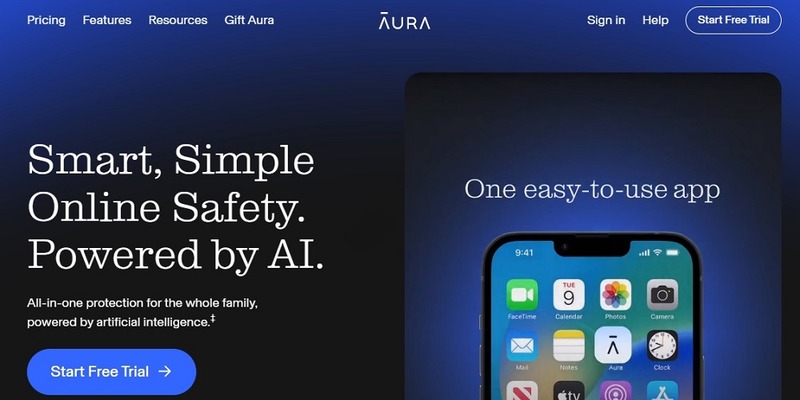
Source: Aura website
Although the McAfee identity theft protection service will appeal to some people looking for this type of protection, it’s not perfect for everyone.
We prefer Aura as the best identity theft protection service for most people. It has a great price point and hits more of the most important areas required for identity theft protection than McAfee Total Protection does. Aura focuses on protecting your identity, while McAfee Total Protection tries to do too much beyond identity theft protection.
You can read about why we like it in our Aura theft protection service review.