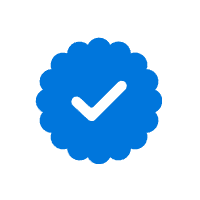How Do I Remove My Personal Information From The Internet?

Image by rawpixel.com
I watch many true crime shows – I just saw one before writing this article.
There are a lot of scary people out there. And those people don’t have to look too hard to track down victims.
Take the case of a Japanese pop star whose stalker tracked her down through a reflection in her eye.
Yes, her eye!
See, all this woman did was post a selfie on social media. Her stalker, who proclaimed himself her biggest fan, spotted a train station in the reflection of her eyes.
Using Google Street View, he matched the train station and located her.
It might seem like an extreme case, but is it really? How often do we post pictures of ourselves online? And as high-definition images become the norm, those little details could put us at risk.
And personal safety is only one factor. Our bank accounts, credit scores, and reputation may also be in jeopardy.
Why Is Online Privacy So Important?
I check my bank accounts every day. I also check my credit score regularly.
Now and then, I see something that warrants attention. By staying on top of it, I’m more likely to catch issues early before they become more significant problems.
Maybe I’m overly cautious. Maybe not. Considering fraud increased by 30 percent from 2021 to 2022, it’s clear there’s a real risk.
It’s easier than ever to commit identity fraud. The information someone needs on us is likely out there, readily available. Pulling from multiple sources, scammers can quickly put together the information necessary to apply for credit, make purchases, and get benefits in our name.
Although there’s no way to remove every trace of ourselves from the Internet, there are some things you can do to keep it to a minimum.
But first, it’s important to learn how our information gets out there in the first place.
How Does Your Information Go Public?

Image by rawpixel.com
Without realizing it, we’re often the reason our information ends up online.
We don’t do it deliberately. It’s an UNAVOIDABLE PART OF LIFE in the Internet era.
The very conveniences that we enjoy also make it easier for criminals to learn more about us.
Here are some of the top ways our information makes its way to various websites.
1. Online Purchases
I love online shopping. It’s pretty much how I buy everything these days.
But that convenience comes at a price.
The process is pretty easy if I leave the house and go to a store to shop. I choose an item, and the cashier rings it up. They don’t even have to know my name if I pay with cash.
Online purchasing isn’t quite so straightforward.
When we buy something online, the website wants some information. That includes:
That’s in addition to the purchase history a site collects on us.
All of this data is super valuable to data brokers, who gather the information and sell it. Sometimes, that data makes its way onto the Internet, either by the original merchant, the data broker, or the buyer.
It can translate to our offline purchases, too. Here’s how:
Many businesses will reward customers for purchasing using a member ID or loyalty card. This might be through an app that uses the same login that you use for your online purchases.
Yes, it can be tough to avoid being tracked.
2. Public Records
Have you Googled your own name recently?
If so, chances are you’ve seen some information about yourself out there.
Sites like White Pages, YellowBook, and BeenVerified hint at having information about you. In most cases, these sites tease you with the basics and then force you to pay some money to get the good stuff.
In my case, these sites know my age and name, as well as my maiden name and relatives. They also hint at knowing my current and previous addresses.
Where does this information come from? Public records. Property records are public information, as are marriage and divorce records.
These sites are also great at linking us to people who might be relatives. Or relatives of ex-spouses, or relatives of our children and parents.
It’s all a little eerie. But in most cases, someone will have to pay to get useful information like addresses. At a glance, though, someone can tell how old you are and what city you live in.
That said, you can request that pieces of information be redacted from public documents. Contact your county clerk if you want details like your contact information hidden from public view.
3. Social Media Shares
How much time do you spend on social media every day?
A better question: How much information do you share on social media daily?
These days, information sharing starts with teenagers. From a young age, people share their real names, photos, interests, school names, and hometowns. Some even share their email addresses and cell phone numbers online.
If you grew up with social media, the Internet might already be populated with data you shared. That’s in addition to public and retailer information.
Every year, you add a little more to that databank with any photos, check-ins, and biography updates you do to your social media sites.
Yeah, I get it. You like the sharing portion of social media. No problem. If you haven’t already, you should lock down those social media profiles to friends only.
And do a check-in occasionally to make sure you aren’t sharing more than you realize. Updates can sometimes throw off privacy settings.
✎ Related: 8 Dangers Of Posting Your Pictures And Information Online ➔
4. App Interactions
When was the last time you downloaded a new app?
Do you remember what permissions you gave that app when you downloaded it?
Apps will often ask for permission to view and interact with other elements on your device. An app could see and use your:
A few of my apps ask to TRACK MY LOCATION and give me two choices: while using the app or always.
One is the store where I pick up groceries curbside each week. Once I check-in, the workers get notifications based on how far away I am. This helps them know when to have the groceries ready to bring out.
Whether I leave it on always or while in-app, though, the store should know by now where I live. Are they collecting that information? I’m not sure.
That’s where taking a look at the privacy policy can help.
Then there are apps that collect our personal details. Apps might know your age, occupation, and city of residence. They can combine that information with your buying or usage habits.
All of that is valuable demographic information for marketers. Unless you opt out, chances are those apps are selling that information.
Even “free” apps aren’t free.
Why You Should Remove Your Information From The Internet?

Image by Freepik
When I check my mail every day, there’s at least one piece of junk mail. Most are postcards.
That doesn’t include what I see when I open the email account I use with sites that are likely to sell my information.
So, yeah, I’d love to reduce the junk mail in my life.
But that’s not the most important reason to scrub our personal information from cyberspace.
Fraud is the top issue with having our information out there for the world to see.
Identity thieves look for your:
The goal of identity theft is typically financial fraud. Since your Social Security number and bank account numbers likely aren’t publicly listed anywhere, that’s the part an IDENTITY THIEF has to track down.
But once that information is in hand, how much can the fraudster learn about you with a basic web search?
Is your mother’s maiden name trackable on your social media profiles? How about your date of birth and current city of residence?
All that information could be grabbed and used for fraud.
How to Remove Your Personal Information From The Internet?

Now that you know the why, it’s time for the how.
Wiping the Internet clear of your information won’t be easy. In some cases, you won’t be able to do it.
It’s about reducing the data out there, not removing it completely.
Here are some steps to get you started.
1. Stop the Flow of Information
Sure, you’ll find plenty of information about you online.
But things you do today could add to that.
There are some things you can do to reduce the flow of your information.
First, stop skimming those privacy policies. (Or worse, scrolling quickly to the end so you can accept and move on.)
Read them. Look for what information the sites share with others. Follow the instructions to opt-out. If the site/service doesn’t have a privacy policy that’s easy to find, it may be in violation of government regulations, which means it shouldn’t be trusted.
But unfortunately, much of the information available out there is public record. When you buy a house, get married, or are involved in a court case, that information is typically accessible to anyone who wants to see it. You can’t tell the government not to share information that’s part of the public record.
There is some information you should safeguard to the best of your ability. In the wrong hands, our Social Security numbers and financial account information can be devastating. If someone asks for those identifiers, see it as a red flag.
Also, try to limit the release of your mailing address and phone number. If you’re really concerned, you can get a PO box or set up a Google Voice number.
Unfortunately, though, many sites and government services require a street address. Still, every step you take to reduce the flow of information can make a difference.
2. Pay a Service for Removal
Time is money.
If you have a little extra cash, there are services you can pay to do some of the work for you.
Start with a site recommended by the Federal Trade Commission. For just $4, you can register with DMAChoice.org and choose the marketing messages you want to receive. This will reduce the print mail coming into your mailbox.
Your registration with DMAChoice is GOOD FOR 10 YEARS.
Some paid sites promise to remove your name from multiple sites at once. They include:
Keep in mind that the basic pricing listed above covers only you. If you want to remove other family members, you’ll need to upgrade to a higher pricing tier.
3. Remove Your Information Manually
There’s a more intensive, but FREE, way to have your name removed from people’s search sites. You can request to be moved from each in a matter of seconds. The time-intensive part of it is finding all the sites.
Here are the opt-out pages for the top people search sites:
Once you’ve covered those, wait a while and do another search. Then look for opt-out instructions for each of them.
4. Use Google’s Removal Tool
Did you know Google lets you remove content that could be compromising?
No, you can’t wipe out those embarrassing photos or records of criminal acts that linger out there.
But Google’s removal request tool will let you remove Personally Identifiable Information (PII). That includes:
You can also get explicit photos removed if they show up under your name.
The removal request form is here.
The powers that be at Google will review the request and make a decision. There’s no guarantee the information will be removed, but if it fits in one of the above categories, it should go through.
5. Turn Off GPS in Photos
Remember the story about the stalker who tracked down a woman based on a reflection in her eye?
Someone doesn’t even need that to find your location.
In photos, your location can be embedded as something known as Exchangeable Image File Format (EXIF) data. Most social media sites strip those details, but it’s better to be safe than sorry.
You can cut off your device’s ability to share location information by blocking your phone’s camera from accessing GPS.
To do that on Apple:
On Android (varies by device):
Also, avoid checking in while you’re out and about, especially if it will reveal information about where you live.
6. Delete Old Accounts
Information can live forever online.
Granted, Google tends to prioritize newer content in search results, but that doesn’t mean the information won’t end up in other more visible places.
Take a deep dive into search results on yourself. Is there information you can control? It might be an old blog you used to let off some steam in college. Maybe it’s a social media site you’ve long abandoned.
If you don’t need the accounts, delete them. If you decide to leave them intact, lock them down so they’re visible to friends only.
7. Issue Takedown Notices
For those sites you don’t control, there may be something else you can do.
Take a look at the Digital Millennium Copyright Act. This piece of regulation allows owners of content to have it removed from sites that have it posted.
If there’s content you own and have not authorized on a website, you can file a DMCA Takedown Notice with the website’s host. This only applies if you own the content, though, and didn’t sign away copyright by selling it.
8. Consider Identity Theft Protection
Despite all your efforts, some information will remain online.
And that doesn’t include all the data that exists on the Dark Web. Criminals won’t necessarily use Google to grab your information. Not when they can get it elsewhere.
Services like Aura, LifeLock, and IdentityForce will give you the protection you need if someday your identity is stolen. They’ll also keep an eye on things and ALERT YOU if suspicious activity is detected.
Hopefully, you’ll never need it, but it can give you peace of mind, knowing it’s there.
Conclusion
Keeping our personal information off the Internet can be a never-ending battle.
Once it’s there, removing it can be an even bigger challenge.
By knowing our rights and making a concerted effort to reduce access to our PII, though, we can reduce our risks of identity theft. And I don’t know about you, but for me, that makes all the trouble worth it.
✎ Related Articles To Protect Your Information: