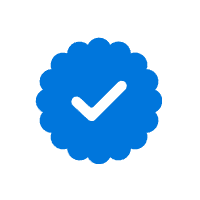Geek Squad Scams: Learn How to Spot and Avoid Them
People trust Geek Squad, right? I should trust Geek Squad, right?
That is the typical thought process of someone who falls for Geek Squad or Tech Support scams. In truth, you can trust Geek Squad itself.
The problem is scammers and scammer groups impersonating Geek Squad for their own ends.
If there is trust in an organization, a scammer will exploit that trust. Therefore, we have Geek Squad scams, which can result in identity theft, stolen accounts, and monetary loss.
However, you can defend yourself from these scammers and arm yourself with the knowledge to prevent this scam from affecting you and your household. HomeSecurityHeroes has everything you need.
What Is a Geek Squad Scam?

It is not a scam perpetrated by Geek Squad (whatever their detractors say about their prices). And it isn’t a scam a Geek Squad employee perpetrated unless that employee makes some abysmal choices about their second job.
Instead, a Geek Squad scam is where a scammer pretends to be Geek Squad or Best Buy to get information or money from a target. The exact methodology of the scam varies. However, they’re typically spam emails, texts, or phone calls.
How Common Are Geek Squad Scams?
They aren’t the only scam on the Internet but they are becoming more common. There are many tech support companies online, and Geek Squad is at the top of the list for brand name recognition with many people.
We don’t have the exact number of attempts or victims for the Geek Squad scam in particular. However, the tech support scam, which the Geek Squad scam can be a variant of, had about 24,000 victims in 2021. And the total losses from victims increase year over year.
Due to underreporting, we suspect the number of victims and attempts is much higher than the official reports say.
The Dangers of a Geek Squad Scam
If a Geek Squad scam works as intended for the scammer, depending on the variant, the following can happen:
How Does Geek Squad Scam Work?
We will review the details of the variants shortly, but essentially, the scammer contacts their intended victim pretending to be Geek Squad. They might use the Geek Squad branding or a fake Geek Squad email account.
They may pretend to be Geek Squad support, reporting an error with billing or a service the customer needs to resolve, collect, or otherwise address. The communication typically has a sense of urgency and a link (which leads to malware).
And addressing it typically involves giving the scammers your money or personal details.
The good news is that we know how to protect ourselves against such scams once we look past the flashy Geek Squad paint job.
5 Most Common Variations of Geek Squad Scams

Credit: Britcouple007’s Cam
We cannot discuss every possible Geek Squad scam because new variations regularly appear. Here are the most common variations of the Geek Squad scam to look out for:
- The Auto-Renewal Scam
- “Refunds” or Overpayments
- False Password Reset or Account Verification Messages
- Browser Pop-Ups or Fake Websites
- Tech Support Scams
1. The Auto-Renewal Scam
This is the Geek Squad scam that usually makes the headlines the most. In this variation, the intended victim receives an email, text, or in rare cases, a phone call from “Geek Squad” saying that a subscription is being renewed in the next 24 hours. The amount charged is typically several hundred dollars, making the issue urgent.
However, the renewal is not legitimate. The goal is to get you in contact with the scammer, who will inevitably ask for personal information or access to your devices or accounts.
Defense: If you know you don’t have an account with Geek Squad or have never used their services before, ignore it. If you have used Geek Squad in the past and are wondering if it’s legitimate, then call or contact Geek Squad through official channels.
2. “Refunds” or Overpayments
A slight variation of the above that tries to catch a potential victim’s attention with honey rather than vinegar, so to speak (don’t be a fly, regardless).
Typically, you’ll get an email or rarely a phone call from someone impersonating Geek Squad or Best Buy, saying that there was an error and that they want to provide you with a refund (strangely, even if you never gave them a dime, to begin with).
However, there’s just one small thing. You need to pay a fee to collect the refund. Oh, and can you pay that refund in gift cards?

Since when have you ever had to pay a fee for a legitimate refund? If such a fee existed, wouldn’t they just take it out of the refund? And in gift cards? I didn’t know Best Buy stockholders were interested in getting gift cards.
It’s a very easily detected scam if you stop for a moment. The real danger is the allure of free money.
Defense: Do nothing and just ignore it. Also, remember that you should never have to pay a fee or provide excessive personal details to receive a refund.
3. False Password Reset or Account Verification Messages
You’ve likely seen this one a few dozen (or a hundred) times before. You get an email that somehow slipped through the spam filter requesting that you verify your account with Best Buy/Geek Squad or reset your password through a link.
The email and sender are fake; that link is unrelated to your accounts.
- The link will lead to malware.
- The link will lead to a site where you provide personal information or account details that will later be used in identity theft.
Defense: If you did not request verification a few minutes ago, delete the message and check your account independently, changing your password. Delete and ignore the message if you do not have an associated account.
4. Browser Pop-Ups or Fake Websites
Then there are the browser pop-ups or fake websites impersonating Best Buy or Geek Squad. They inevitably lead to malware or a place where you input personal information.
In truth, these are nothing special, just the same sites and pop-ups people have ignored for ages. They just work with the same Geek Squad paint all the other scams use.
Defense: Be careful of the links you click and look for suspicious design elements and text on a site. If you get pop-ups, close out of them as quickly as possible and invest in a pop-up blocker.
Google Chrome and a few other browsers have pop-up blockers built-in. Just make sure you block pop-ups by default and you will be much safer.
5. Tech Support Scams
Geek Squad is known as a tech support service. Therefore, they’d be the perfect option to impersonate for malware detection or tech support scams.
In this variation, you might get an email, pop-up, or other communication from a scammer saying they are from Geek Squad and noticed a problem with your device. They probably won’t be so polite about it and add a sense of urgency. This is all to get access to your computer, accounts, and information or to charge you an outrageous fee for their “service.”
Defense: Make sure you’re the person to reach out to tech support and don’t believe anyone who says they detected something over the Internet.
Common Targets of Geek Squad Scammers
Who are the people these scammers are targeting? While scammers will send out messages and spam to everyone with an email address, the scams are indeed targeted or work better on certain groups, as follows:
1. Elderly Tech Users
A disproportionate amount of victims of online scams are people over the age of 60.
If you are over 60 and reading this, carefully note what this article says and remember that you will be targeted. If you are younger and have elderly parents, take steps to teach them what to look out for.
2. People Experiencing Immediate Tech Problems
When you have a tech problem, especially a frustrating or debilitating one, you want it solved now. Scammers know this.
They might use generalized problems and appeal to that audience, knowing that people know Geek Squad is a big name in solving tech problems. Impatient people are more likely to fall for a scam promising a solution. Unfortunately, the scammers will only make things worse.
3. Frequent Geek Squad Users
It makes sense that they receive communications from the organization or that the service they use often has made an error. These users might give the service (or rather a scammer pretending to be Geek Squad) more leeway.
While these users are more likely to know how Geek Squad actually operates, complacency and a lack of focus can lead to a user falling for a scam.
4. People Ignorant of Geek Squad
Ironically, people who have no idea who Geek Squad is or have at most a cursory knowledge are targets as well, and for a different reason – they don’t know what proper communication from the service looks like. All they will see is a name they might have heard of before, assume they’re legit, and have the scammer “solve” their problems.
What To Do If You’re Uncertain It’s a Geek Squad Scam?
Many scams will be obvious. It’s those you’re unsure about or that look more legitimate than the others that are the greatest danger. Here is what to look at when you’re uncertain.
Who to Contact
The official site/location for Geek Squad is Best Buy. Therefore, don’t trust anything outside of Best Buy. It is less its own service and more heavily integrated into Best Buy, so they would likely be the ones you are working with.
The phone number listed on their site is 1-800-433-5778. You can also chat with an agent, though only do so directly from the Best Buy site, not through an email you get.
Naturally, you can also go to your nearest Best Buy and ask for help in person.
Signs It’s a Scam
If you get an email or message and are suspicious, look for the following:
There can be other signs it’s a scam, and some scammers are more careful, so trust your instincts and err on the side of caution.
What To Do If You Are a Victim of Geek Squad Scam?
Most people will become a victim of one scam or another in their lifetime. It’s not your fault. It’s the scammer’s fault.
But it is your responsibility to respond to minimize the damage and ensure it doesn’t happen again.
While there are variations of the scam, the way to respond is about the same in all instances. Go by the following steps:
1. Don’t Panic
I understand the urge to panic. It’s your money and identity; bad things could result from having either stolen. Yet you can control the situation, and things must be done after getting yourself in a rational frame of mind.
2. Understand the Information the Scammer Has and How to Cut Off Their Access
Ensure the scammer cannot communicate with you anymore and that you have blocked them off to the best of your ability. Block their phone number, screen future calls, and put the offending email in the trash bin.
If they accessed your accounts or have access to specific devices due to the scam, immediately change the login info for those devices or accounts.
3. Scan for and Remove Malware from Your Devices
Now is the time to scan for malware and viruses on your device using a trusted protection program. McAfee, Norton, and AVG are good options for this. They should remove the malware on your device for you upon confirmation.
The scan will take a little time, and you can work on the other steps while it is happening.
4. Freeze Your Credit and Accounts
If you know your identity has been compromised or your financial accounts are at risk, you must freeze your credit and appropriate accounts to protect yourself. It might be slightly inconvenient, but identity theft is much more inconvenient.
The exact method of doing so will vary based on the accounts you use and the cards you have, but plenty of resources provide more in-depth information on this process.
5. Report the Scam to the Proper Channels
Whether you are a victim or not, reporting a scam to the proper channels can help get the scam shut down or at least make the right people aware of the problem.

You can also contact Best Buy about the scam if you think it is something new or unique, but there’s no doubt they already know about nearly all of the Geek Squad Scams currently in practice.
6. Change Passwords, PINs, and Personal Information as Needed
If your information has been compromised or your accounts have been hacked due to falling victim to a scam, you need to secure those accounts again.
This means:
7. Monitor for Identity Theft and Other Issues
After you’ve done the above steps, you will want to watch for identity theft, someone using or accessing your accounts, or other signs that a scammer still has access or can cause trouble.
The good news here is that you can get help with this. I recommend that you consider Aura for this, as they can monitor for suspicious activity while you get on with your life. However, you will still want to regularly check your financial statements and other communications for suspicious activity on your own.
8. Learn from the Experience
If the experience jumpstarts your online and identity security habits, getting scammed can have a silver lining.
Try to understand what happened from the beginning and what tricks the scammers used successfully on you. The important part is growing, minimizing, or negating the damage, then ensuring it doesn’t happen again. In the case of a Geek Squad scam, that means learning how to spot impersonators and fraudulent communications.
Conclusion – Protect Yourself from Geek Squad Scams Today
We hope you better understand information security, scam prevention, and more.
Geek Squad scams are prevalent and a significant problem, but with the correct information and preparation, they are no threat to you. Remember, you are the only one who can be proactive about your security. It’s less complicated than you think, and there are tools and practices that can help you.
To that end, we recommend you do what you can to learn about various scams, check out other articles on this site as needed, and get identity theft protection like what Aura offers. It will only take a short while, and you’ll get much-needed peace of mind in return.
Read Other Scams That Are Common Today: