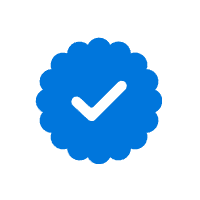10 Amazon Scams You Need To Know and Avoid This 2024

Photo by Christian Wiediger
How many emails or communications from Amazon have you gotten in the last week, in one form or another? Did you get a couple or a few dozen? For some people, Amazon effectively rules their online and shopping lives.
It’s some combination of impressive and scary.
With all the money going into Amazon, it stands to reason that scammers would want a piece of that annually-cooked $500 billion pie. And they realize trying to trick consumers is easier than trying to trick Amazon (most of the time, anyway). Therefore, scammers will try every scam variant they can think of.
It’s a prolific problem; you must know how to protect yourself and notice the scams before scammers hook you with their shiny, faux Amazon-branded black and orange tricks, stealing your identity or money.
The good news is that you train yourself to respond to Amazon scams correctly (typically ignoring them). I have all the necessary information and will guide you through common tactics scammers use.
What is an Amazon Scam?

Image by Simon
It can seem like a broad term, but an Amazon scam is ultimately one of a category of impersonation scams where a scammer will impersonate an Amazon representative or system. The goal is to gain the victim’s personal information or money.
Everything else about an Amazon scam is negotiable, and we’ll get into all the options shortly in just a bit.
How Prevalent Are Amazon Scams?
There’s no more common type of scam. Amazon has become the scammer’s darling to impersonate because everyone uses it, and everyone would have a reason to suspect they’d be getting an email from the company.
The most impersonated brands in the world are Apple and Amazon. Out of reported business impersonators, six percent are impersonating Apple. Amazon has 35 percent of impersonators imitating them. Nothing else comes close.
This means that hundreds of thousands of people get scammed by Amazon impersonators every year, and the number is likely to grow year after year.
✎ Related: How to Recognize and Avoid Apple ID Phishing Scams ➔
How and Why Do They Work?
Amazon scams wouldn’t be here for very long if they didn’t have some degree of effectiveness. They’re here because they work, resulting in large “profits” for the scammers.
Why?
Because many people trust Amazon blindly and will automatically trust Amazon branding, even though anyone can copy a picture of an Amazon logo and post it in an email, website, or article.
It took me 30 seconds to find this image and put it in the article, and scammers typically aren’t concerned with trademarks or copyright law.
As for how they work, it depends on the type of scam. But in all cases, the scam hinges on people’s inherent trust in specific brands and companies, namely Amazon in this case.
Scammers figure that if a notable company or authority tells people to do something, they won’t question it. And often, they’re right. The sooner you understand this, the sooner you’ll have the foundation for your defense.
The Main Targets of Amazon Scammers

Image by Tumisu
The main targets of Amazon scams are Internet users, which is to say practically everyone. Most everyone interacts with Amazon, and thus everyone is fair game to scammers.
However, certain groups, such as those not technologically savvy and the elderly, are especially vulnerable to Amazon scams, as they would be to most online scams. Please try to inform these people of the information in this piece and do what you can to protect them.
10 Common Types of Amazon Scams
- Phishing Emails
- Fake Amazon Orders
- Fake Amazon Gift Cards or Prices
- Refund Scams
- Brushing Scams
- Amazon Review Scams
- Review Hijacking Scams
- Competitor Sabotage Review Scams
- Call Scam to get Personal Information
- “Suspicious Activity” or Account Verification Scams
If you’re an Amazon customer, it’s vital to be aware of the eight most common types of scams that you may encounter. By familiarizing yourself with these scams, you can take proactive measures to protect yourself and your personal information. So, let’s take a quick look at these eight types of scams that you should be aware of when you shop on Amazon.
1. Phishing Emails
Most scams are a type of phishing scams.
What is it? Have you ever opened an email that requests you review a purchased product? Amazon even sends them sometimes. The subject line reads: Did your recent Amazon order meet your expectations? Review it on Amazon. In the body of the email is a photo of the product and five stars (see below photo). When you click on the image, a page opens, inviting you to choose a number of stars and write some comments. This email can be easily faked, though. When you click on a scam email requesting your review, you’re asked to input your username and password, which is then stolen.
How to spot it: The scammer will pretend to be someone affiliated with Amazon if not just the company itself. They will then usually try to obtain information, get you to send them a payment (often in gift cards, the preferred currency of scammers), or click on a link that leads to malware.
How to avoid it: Understand that you will not get communications from Amazon except via an official Amazon email address. Additionally, look for oddities in the message’s formatting, subject line, etc. Scammers often get these things wrong.
If you’re ever unsure, don’t answer the communications and contact Amazon directly from your end through official channels.
2. Fake Amazon Orders
What is it? People order many things on Amazon, often to the degree that they might not remember they ordered something.
“Oh, I ordered a coffee maker for $400 and need to pay still? I’ll click on this link and get that taken care of.”
That’s what scammers hope people will think when they send texts or emails saying there is an invoice due to Amazon and that you should pay immediately to the following link or phone number. There’s typically a sense of urgency to these messages, but don’t fall for it and stay calm.
How to avoid it: You can always check your Amazon account’s “orders” page to see what you ordered. If it’s not on Amazon’s website, it isn’t real. Meanwhile, never click the link in the email or text, or call the number provided.
3. Fake Amazon Gift Cards or Prices
What is it? “YOU WERE ENTERED AND WON AN AMAZON GIFT CARD! PLEASE CLICK THIS LINK TO ACCEPT YOUR PRIZE?”
Have you received an email like the above, though formatted so that it hurts your eyes and makes you despair at the state of modern communications?
There’s likely one in your spam folder. It’s a common scam and a variation of the sweepstakes scam in Amazon colors.
No, you didn’t win a prize, especially if you didn’t enter anything. If it sounds too good to be true, it probably is.
How to avoid it: Amazon doesn’t typically do prizes like that, and they’ll certainly not be asking for your private bank information to collect the prize. Be careful of what the email asks, and don’t click on links. Ignore it.
4. Refund Scams
What is it? Refund scams are when a scammer says that their intended target is due a refund or that they made an overpayment somehow. However, the intended victim must confirm the order and enter personal information to get their money.
Alternatively, the scammer might ask the recipient for a fee to receive the refund.
Note that this isn’t to be confused with refund fraud that Amazon sellers have to deal with (an entirely different topic).
How to avoid it: This is not how Amazon does refunds. Amazon would already have all the information they need.
You can always check on Amazon’s website or with customer service to see the actual situation.
5. Brushing Scams
What is it? A seller ships a small, low-cost item to a random household. The delivery validates the transaction as a verified purchase. The seller can post a FAKE VERIFIED REVIEW for the real item.
How to spot it: You’ll know a brushing scam when you receive an item you didn’t order. Amazon isn’t the only site prone to brushing scams – eBay customers have also reported it.
How to avoid it: If you receive an item you didn’t order, check the mailing label on the package. Make sure it wasn’t misdelivered. Next, check your account to make sure someone hasn’t accessed it and placed orders on your behalf. It might be a good time to change your password even if you see nothing. Lastly, Amazon encourages customers to report random items delivered. You can do that through its customer support site.
6. Amazon Review Scams
What is it? You’re scrolling the Internet when you see an enticing offer. You can get a free high-dollar item in exchange for leaving a review, the ad says. You first must buy the item and leave a review. Once the review is in place, you’ll get your money. In most cases, you actually do get a refund, but there are no guarantees. Being paid for leaving positive reviews (even on products) is against Amazon’s Terms of Service, so if you’re caught, you could lose your account.
How to spot it: Ads for Amazon review writers seem to be everywhere. As a content writer, I’ve seen plenty of them on job sites like Indeed and ProBlogger. But you don’t have to be a writer to be targeted with these offers. For a while, they were fairly common on Facebook, both as paid ads and as unpaid posts in groups. You’ll spot it by the “too good to be true” wording. It’s important to understand that even if you aren’t scammed, the fake reviews hurt the integrity of Amazon. Not only does it put your own account at risk, but it makes it tough for everyone else to trust the reviews they see, especially if your review isn’t authentic.
How to avoid it: Skip any offer that has you leaving reviews, whether it’s in exchange for products or cash. If you’re like me, you rely on your Amazon account to make purchases; consider how you’ll feel if you lose it.
7. Review Hijacking Scams
What is it? This scam exploits a loophole in Amazon’s system. By changing up the product for sale on a page, a seller can make a product appear more popular than it is. For instance, a seller might have thousands of five-star reviews for a wallet, and then suddenly switch to selling an in-demand phone charger. Not only do buyers see a large number of reviews as a sign it’s a trustworthy product, but the listing is elevated in search results due to the review history.
How to spot it: Make sure you’re taking a close look at the reviews. Pay attention to any reviews that might not be for the product being advertised. (Keep in mind that some sellers might sell different color and flavor variations under the same listing, and this is completely legitimate.) Sort reviews by most recent. Sometimes this will bring out the reviews for the product currently being advertised.
How to avoid it: Always look at the most recent reviews. Look at the question and answer section since this can sometimes reveal that the reviews might be for a different product. A quick glance at the “Read reviews that mention” tags at the top of the review section can also identify review hijacking. If you do spot a seller engaging in review hijacking, report it to Amazon. Each page has a “report incorrect product information” option. Clicking on that link will let you report the misplaced reviews.
8. Competitor Sabotage Review Scams
What is it? Say, I’m a seller with an innovative gadget. The problem is someone else has a similar gadget, and it’s showing up with better reviews than mine. All I have to do is find a way to flood that competitor’s site with negative reviews. Yes, that hurts the seller, but it also hurts you, the customer considering buying that product since a good product is showing hundreds of fake reviews.
How to spot it: Brevity is often a way to spot this type of review. Looking for a shortcut, a seller might ask large swaths of people, paid or not, to leave a nasty review for the competitor. A flood of one-star reviews with very little information and no pictures can be an indication the reviews are fake. Also, look to see if those reviews are verified purchases. Sabotage-based reviews usually won’t have a purchase attached to them.
How to avoid it: Always take the entirety of reviews into consideration. If only recent reviews are negative, look for signs something might have changed with the product. But if there’s no reason that might have happened, consider that a competitor might be review-bombing as a form of sabotage.
9. Call Scam to get Personal Information
What is it? Amazon doesn’t call people often, but scammers do. They pretend to be Amazon, hoping to get information or money out of people.
Their script will vary, but scammers will inevitably ask for things they shouldn’t be asking for. Perhaps it’s to “prevent fraud” or “verify a purchase.”
How to avoid it: Get off the call when you think it’s a scam. Amazon conducts nearly all of its communications with average customers through email and messages on the platform. They won’t ask for personal information when they use the phone.
10. “Suspicious Activity” or Account Verification Scams
What is it? A very common type of phishing scam, someone (this time claiming to be Amazon) says your account has been compromised or you need to reset your password, typically for security reasons. You must immediately go to this link or website and reset your information.
That link? It probably leads to malware. That website to put in information? It’s not Amazon, and it’s there to steal your information.
And why would Amazon need my social security number to verify my account, anyway?
How to avoid it: Try logging onto your Amazon account without touching anything in the email. If you can get in just fine, it’s a scam. If you can’t, then follow the instructions on the site. If you’re worried about suspicious activity, change your password and use two-step verification.
How to Spot an Amazon Scammer?
There are many ways to detect a scammer. Here are some of the most common or easiest ways to check if something is an Amazon scam or not:
- Look for various misspellings, typos, etc.
- Check if there’s something likely off with the formatting or branding. If your intuition tells you something is off, use more caution or just delete the message.
- Look at the address of the sender. Amazon emails are going to have a .amazon.com email address.
- Look for a sense of urgency.
- Does the email start with “Sir” or “Madam” (or something otherwise generalized)?
- Consider what the sender wants. Do they just want money or personal information?
How To Avoid Amazon Review Scams?
Now that we know how reviews can be manipulated, it’s time to look at some ways we can protect ourselves.
1. Note the Terms of Service
Amazon prohibits sellers from paying for reviews.
The site also prohibits reviewers from being paid. That includes payment for free products.
Pay close attention to Amazon’s terms of service when it comes to reviews. Be aware that Amazon can and will delete accounts for violating those terms. If someone approaches you to write reviews in exchange for free products or compensation?
Just say no.
2. Avoid Clicking Links
One click can ruin your day. Your month. Your year.
In fact, you can spend years cleaning up the damage. Avoid clicking on links in emails. If, for some reason, your finger slips and you click anyway, close the browser immediately if you’re prompted to input information.
That advice doesn’t just go for emails. Don’t click links in text messages and social media messengers, either. If a message says there’s a problem with your account, head over and access your account there.
3. Scrutinize Reviews
Never take Amazon reviews at face value.
If you see a product with thousands of reviews, avoid assuming that all is great. Don’t judge a product only by its five- and one-star reviews, either.
Instead, sort reviews by most recent and look at the comments coming in today about a product, not just last year or five years ago.
This is something I personally find useful:
Always look for photos.
Customer photos say so much about a product. Most of us aren’t professional photographers, so the photos we share of an item are the real deal.
4. Use a Third-Party Site
If you want to take another step to filter out fake reviews, there are third-party sites that can help:
What to Do If You’ve Fallen for a Scam?
Hundreds of thousands of people fall for an Amazon scam each year. You might be one of them, and it’s not a reflection on you. Nonetheless, you have a problem to solve now.
Here’s the process, and take things step by step:
1. Reflect and Refocus
Being in the middle of getting scammed can be scary. You’ll wonder, “What will I do if my identity’s stolen?” or “What will I do without X dollars?”
We’ll get to those questions, but first, you must have a clear mind. Take time to get your bearings to move on to the next steps quickly and logically.
2. Understand the Scam and What the Scammer Has
What scam variant was used on you? What did the scammer take from you? Answering these two questions will help you determine your next steps and priorities.
Only by understanding the scam will you be able to cut off the scammer effectively and know what to do next.
Only by understanding what the scammer took will you be able to ensure nothing else gets taken.
Review the information above, look up more if you need to, and understand the mechanics of the scam.
3. Cut the Scammer Off and Remove Malware
Block the scammer through whatever channels they used to contact you. Don’t give them a chance. The only chance they’ll give you is the chance to get scammed again.
Was malware installed on your computer? Even if you are unsure, now is a great time to recommit to information and online security by installing a security suite and running a scan of your device(s). I recommend Norton, McAfee, or AVG for this.
4. Report the Scammer to the Proper Channels
This will help you possibly get restitution from the scammers and potentially stop the scammer from claiming other victims.
Proper channels can include:
And to report Amazon review scams:
5. Freeze Accounts and Your Credit
Freezing your credit is much easier than you think. You just need to go to Equifax, Experian, and TransUnion and ask for a credit freeze from each of them. If this has yet to happen, you may also want to put a watch on your credit cards and accounts.
If you believe other accounts have been compromised (your email account or bank account, for example), take steps to protect and freeze those accounts as needed.
6. See How Amazon Customer Service Can Assist You
Your situation won’t be Amazon’s first rodeo with scammers (or second, or millionth). In nearly every case, they will have seen your scam variant before and might be able to help you. If an order was placed and you catch it early enough, they may be able to cancel it or get you a refund. They may be able to help you protect your account or information.
And they’re very interested in learning about scammers pretending to be them.
If you find yourself caught up in a scam, make it a step to contact Amazon customer service.
Source: Amazon
7. Update Account Information
If your account was stolen or compromised in any way, you should change your password and security settings. Given the number of passwords we use daily, you can use a password manager such as Bitwarden or NordPass to help with this.
You may also want to check your personal information on those accounts to see if it was tampered with.
8. Protect Your Identity and Monitor for More Problems
Identity theft is a chief concern when dealing with Amazon scammers. You need to focus on protecting your identity and accounts. Yet monitoring your accounts can be tiresome. Thankfully, you can outsource the task. Aura is a great option for this, as it will let you know if there is an issue worth your attention and provide other benefits.
9. Learn What You Can
It is always a good idea to reflect on what has happened to you in these situations. Is there anything that you could have done better? It’s not about beating yourself up about it, it’s about making sure it doesn’t happen again.
Take notes, create a list of actionable items, and work to implement them.
Conclusion – It’s a Big Market for Scams, but You’re Bigger
Whatever scammers throw at you in Amazon-branded colors, you can handle it. You now have all the information you need to get started protecting yourself, and if you’ve been scammed, I hope you’ve resolved the problem and your identity is safe.
Prevent Amazon scammers from interfering with your shopping and life. Learn about the most common scams, recognize the signs, and get identity and malware protection today (I recommend Aura if you’re worried about your identity). The peace of mind will be worth your efforts, and you’ll protect yourself from more than just Amazon scams.
✎ Related eCommerce Scams: