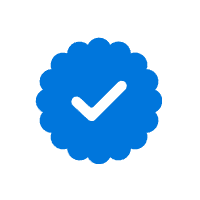How To Protect Your Social Media Accounts From Hackers?
Social media networks provide us with a valuable way to keep in touch with our family and friends. However, like any online activity, it comes with potential risks from multiple possible sources. Hackers may target social media accounts to try to spam others, commit fraud, steal your identity, or even blackmail you.
Most social media websites have good site security overall, but you need to take steps to prevent problems. Robust password security, antivirus software, and avoiding risky behaviors can help you keep your accounts solely under your control. Here are the top ways to protect your social media accounts from being hacked.
Things To Do To Protect Yourself from Social Media Hacking

1. Choosing a Strong Password
Avoid easy-to-guess passwords. You should also have different passwords for each social media account that you have.
There are two main areas of concern for password security: avoiding easy-to-guess passwords and using unique passwords on each website you use. Although there will always be ways for a determined hacker to get your password, these are the most common routes that lead to vulnerabilities.
Most social media sites now require you to include a number, symbol, or capital letter in your password, which helps your password resist brute-force hacking methods. Make your passwords as unique as possible using a combination of words or putting numbers or symbols in the middle of the words. Having multiple capital letters and a total of 16 characters or more also offers high protection.
Even though most social media sites are highly secure, data leaks on other websites can result in problems for you if you use the same password on those websites as for your social media. All hackers have to do is take the leaked password with your email address on the social media website to gain instant access.
If you’re struggling to come up with secure yet easy-to-remember passwords, consider using song lyrics, place names, or multiple names crammed together. You could also use a memorable phrase. Avoid using answers to common security questions, like your mother’s maiden name or the name of your childhood elementary school.
✎ Read Also: What are ways to protect your password from hackers? ➔
2. Avoid Phishing
Phishing is the act of tricking a user into inputting their credentials on a fake website. In recent years, email service providers have gotten better at filtering phishing messages, but they still can show up in your inbox. These emails use the website’s official logo and may even include your username or first name in the email to personalize it.
Any email or text message that asks you to log in to a website needs to be closely examined for authenticity. One basic check is to click the link in the email and examine the URL it takes you to. If the URL is misspelled, it is a fraudulent website set up to trick users.
However, even clicking on the link can be risky, especially if the hacker has programmed the website to log your IP address. Avoid clicking on suspicious messages altogether by going directly to the website in another tab and logging in from there.
3. Avoid Suspicious Apps
Facebook, Twitter, and other major networks have a number of apps and plug-ins that you can authorize to use with your account. Many of these are made by individuals with basic programming skills to provide games, quizzes, and other fun features for free.
However, some fake apps are designed to take over your account. Like phishing, they may request your social media password to authorize the app to use your account. Legitimate apps will direct you back to the original social media site to complete the login process, then will allow you to click a button to authorize the app.
When authorizing a new app, watch the URL it redirects you to make sure that only the social media network is asking for your password. If it asks for your password on another website, it may be trying to expose you to a virus or commit social media theft.
Although some of these apps don’t directly hack your social media in the traditional sense, they can still cause unwanted postings or access your private messages. After authorizing a new app, look at your profile and send messages to friends to make sure it didn’t post anything you weren’t expecting.
4. Use Secure Wi-Fi
Public Wi-Fi in coffee shops and airports can pose a range of security risks. Because these networks don’t require a password, anyone can log on to the unsecured network. Savvy hackers can easily monitor your internet traffic, including passwords that are sent. Although social media sites usually have strong encryption, any flaws in that encryption can cause your passwords to be compromised.
If you must use unsecured Wi-Fi, avoid inputting your social media, email, or bank credentials while using it. Although social media logins aren’t as valuable as bank account or credit card information, hackers may still abuse them. Unsecured Wi-Fi is safer to use if you’re already logged into a social media site, but you should avoid sending personal files or sensitive messages over it.
Also, consider staying logged in on your smartphone or other handheld device that uses cellular data so you can stay connected without having to rely on an unsecured connection. This connection is more secure than public Wi-Fi and is much cheaper than it used to be since unlimited data plans are now more common.
✎ Read: What Are the Risks of Using Public Wi-Fi? ➔
5. Use Robust Antivirus Software
One of the best ways to prevent social media theft is to use antivirus software consistently. Malware on your computer can easily log your social media login information with keyloggers, a type of software that records every key you type.
Since malware continually changes and is difficult to detect, it’s best to use an up-to-date antivirus subscription instead of the antivirus software built-in to your computer. However, keep in mind that even the most up-to-date virus software isn’t perfect. You’ll still need to take basic precautions like avoiding phishing and suspicious file downloads.
Check out our article on the best antivirus to have better knowledge of how you can protect yourself from online attacks.
Conclusion
Protecting your social media isn’t just about maintaining access to an account. Since hackers can use social media to permanently damage your reputation or steal your identity, it’s essential to be on the side of caution when using the Internet. Fortunately, with the basic tools and best practices, you should be able to avoid the most common attacks from cybercriminals.
Related Articles To Protect Your Social Media Accounts: